As a Club Admin - How to Create a Team
This article will show club administrators how to create a new team under their club account.
Instructions:
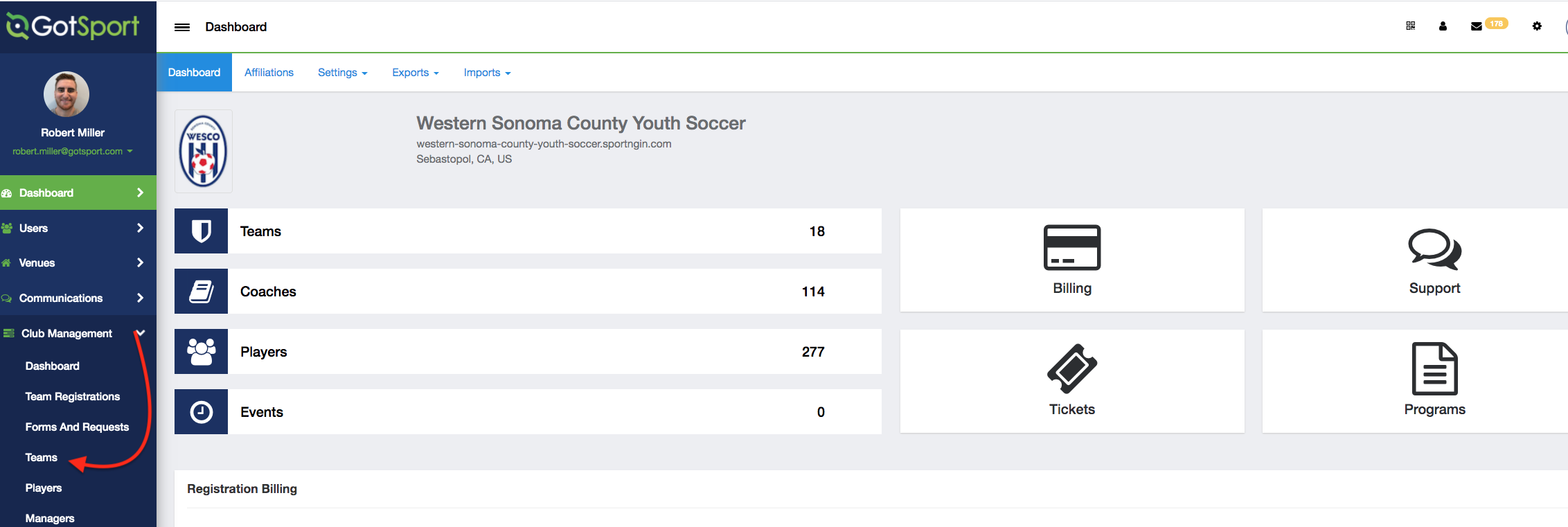
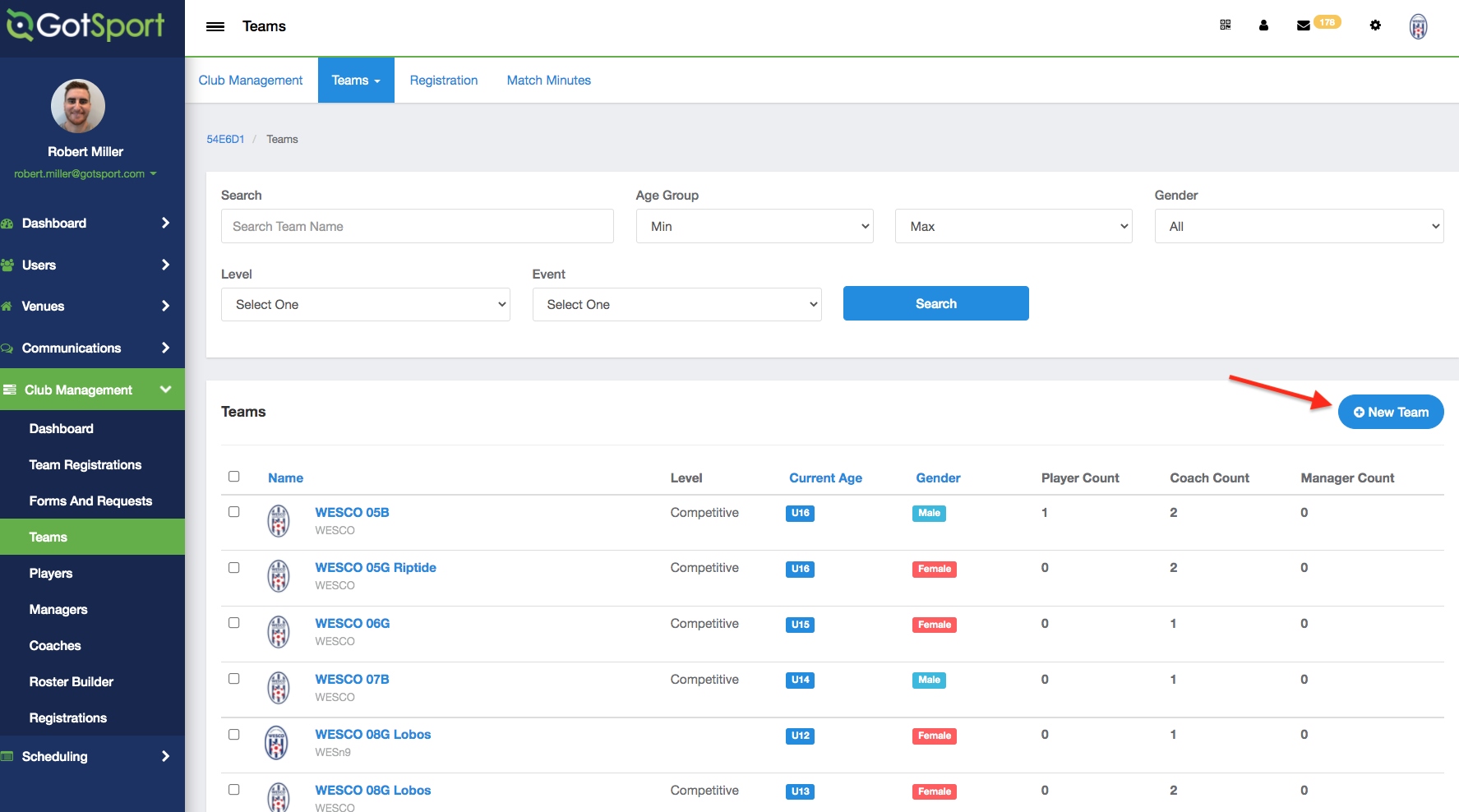
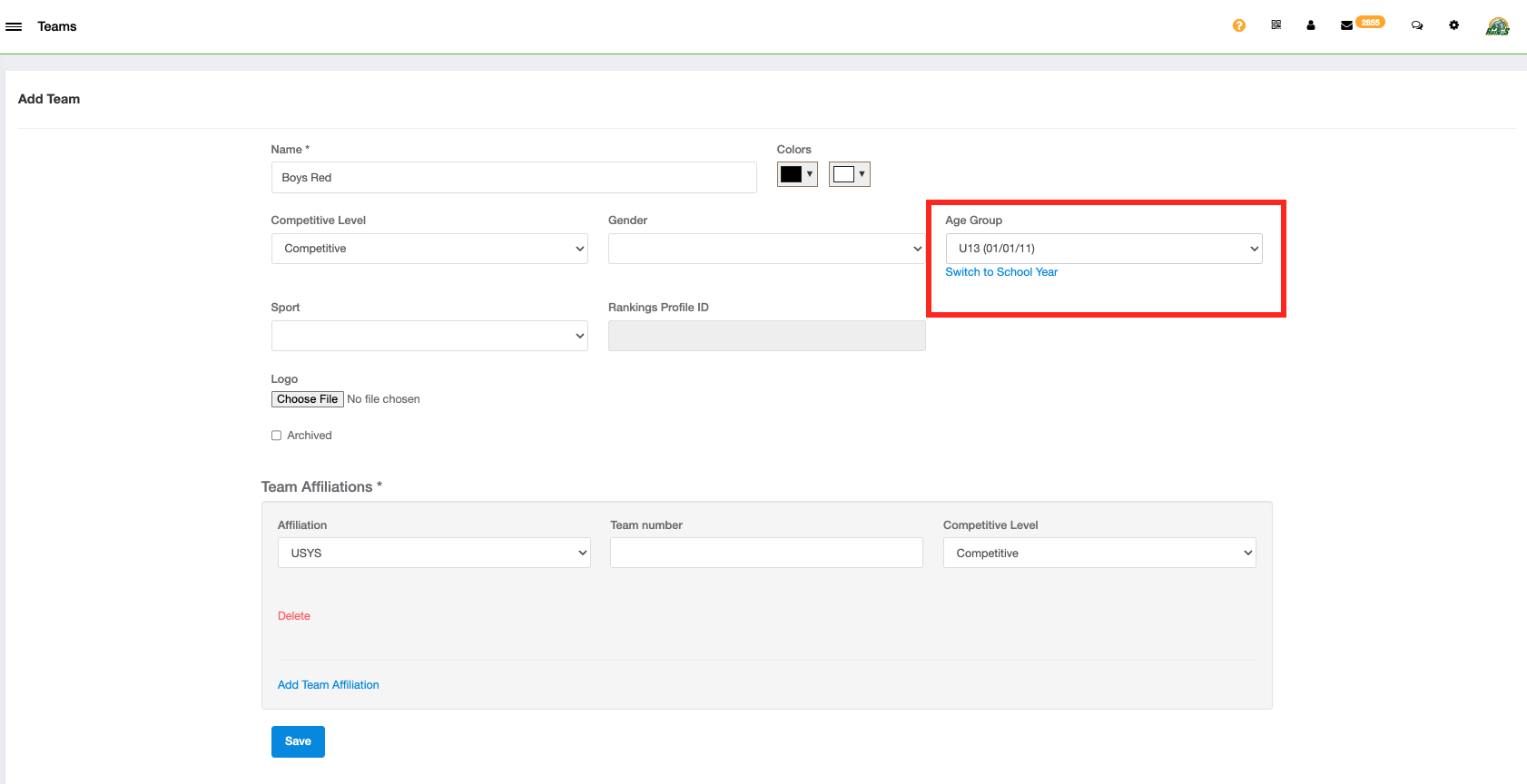
Step 1:
- From Dashboard go to the Club Management tab and select Teams.
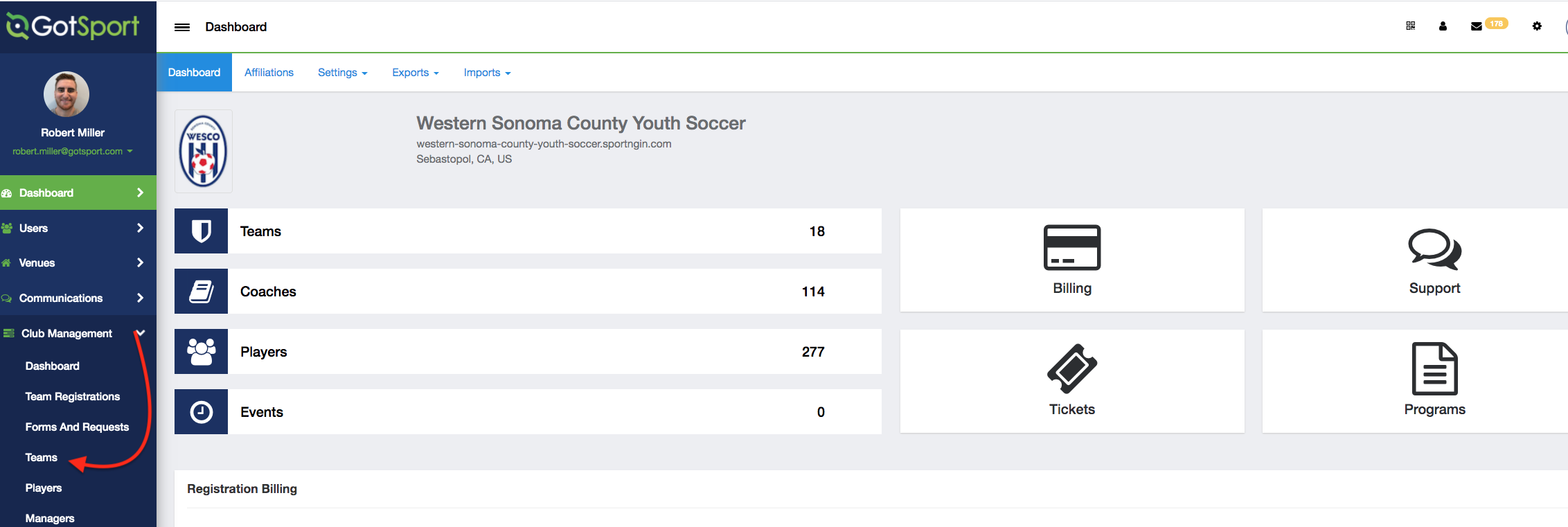
Step 2:
- Here you will click on New Team
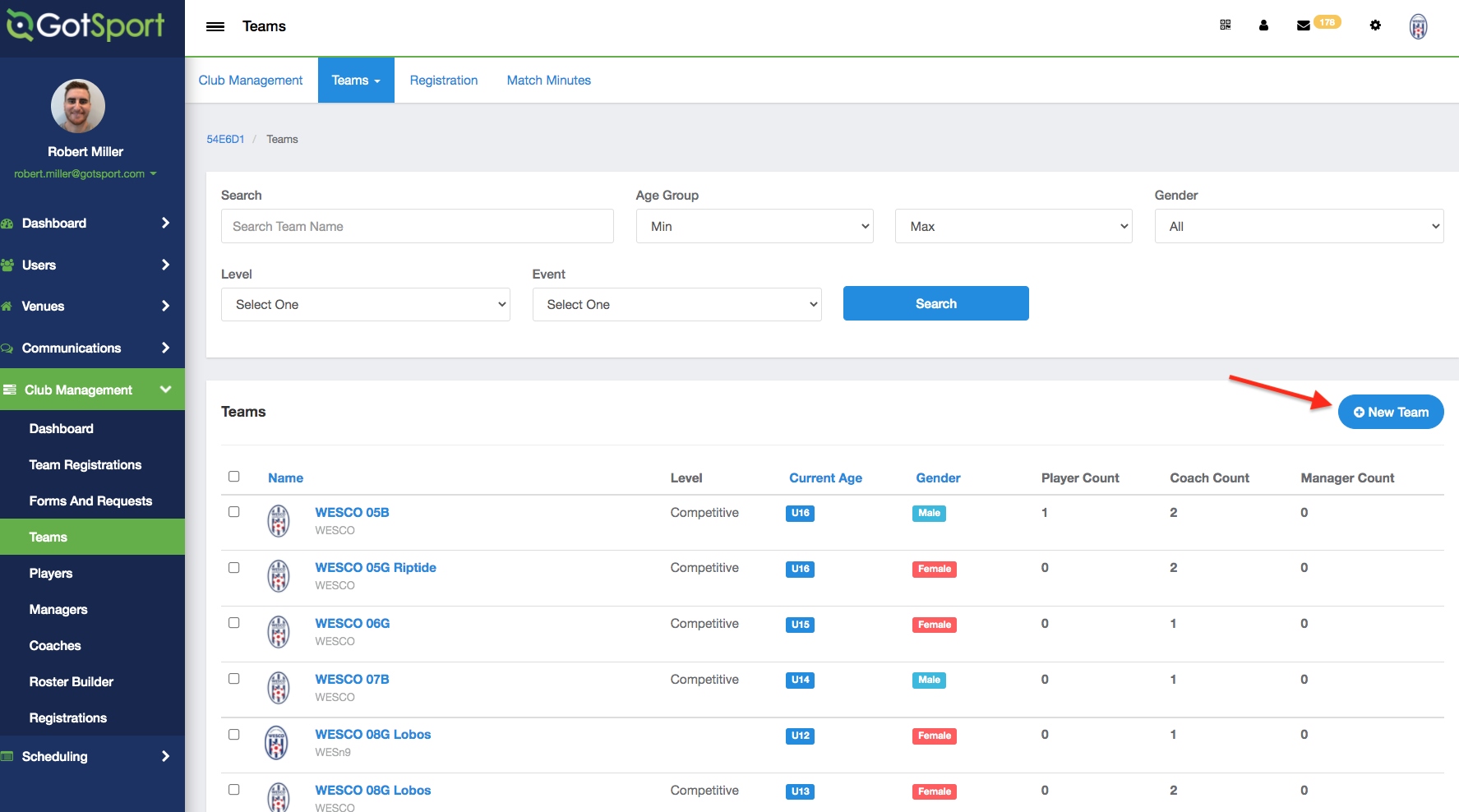
Step 3:
- You will give the team a Name, Competitive Level, Gender and Age.
IMPORTANT - When setting the team age, be sure to set age to what the team would be TODAY for the CURRENT SEASONAL YEAR. DO NOT set the age to what the team will be in the upcoming fall. Teams and player are automatically aged up one year for the new season on AUG 1st.
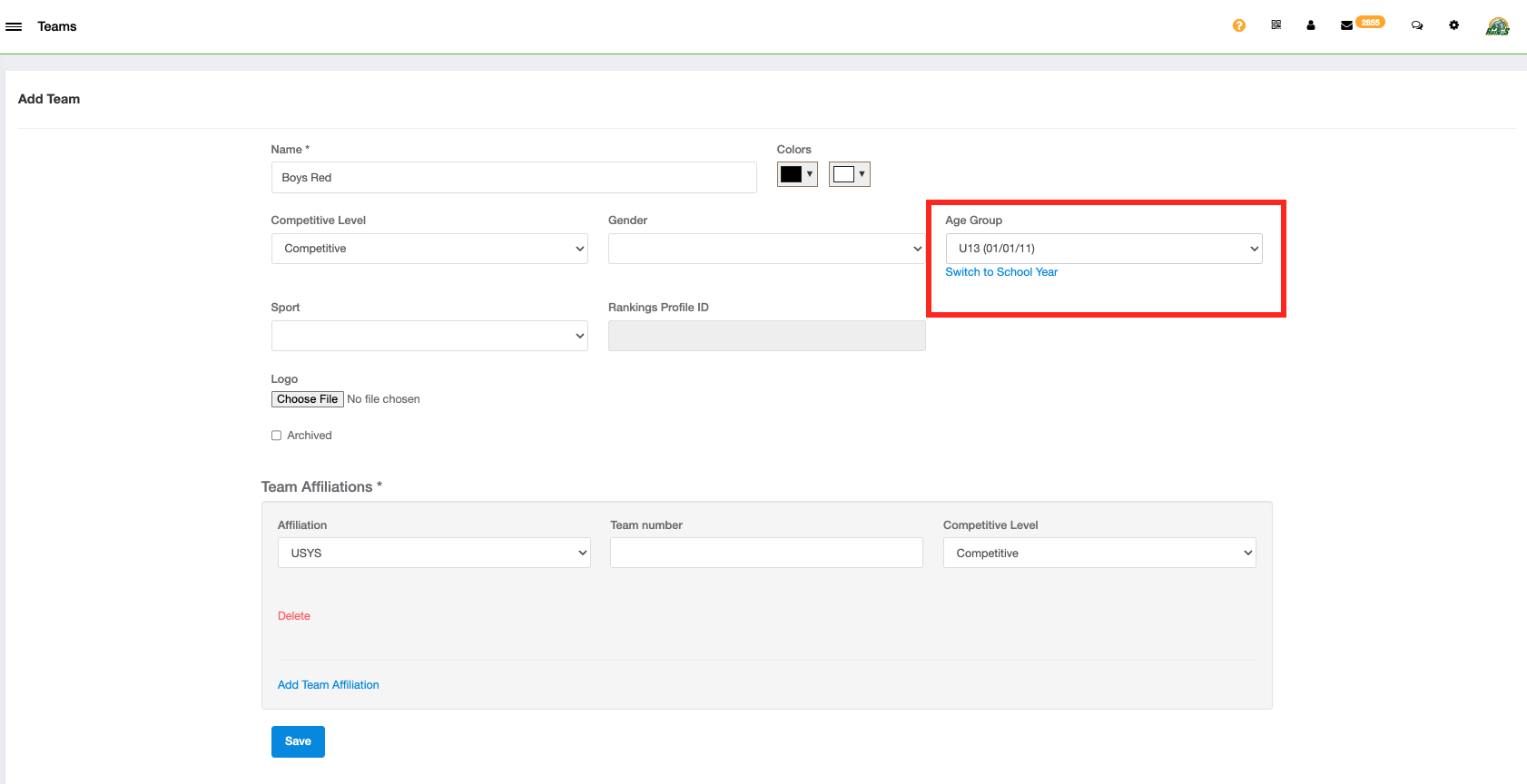
Make sure that teams are labeled as Age Method: School Year starting in the 26/27 season per US Soccer.
"Switch to School Year" means that currently, the age is set as calendar year. Click "Switch to School Year" to update accordingly.