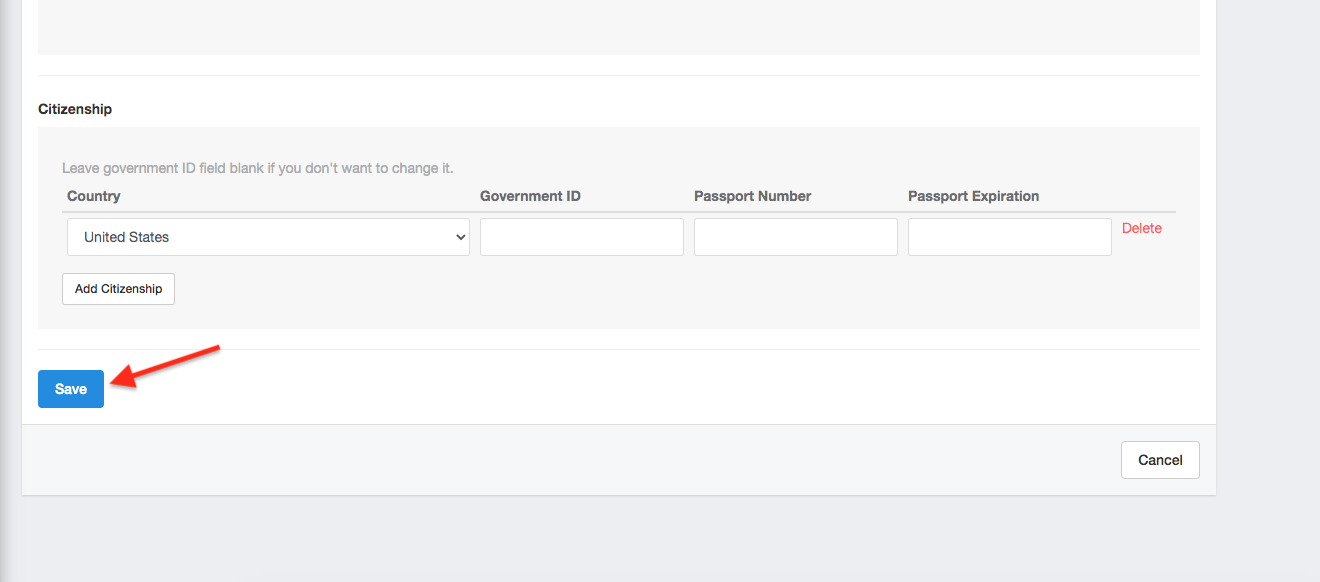As Admin - How to Add/Edit a Title of a User
This article will demonstrate how to edit a Title for a User (Admin) in GotSport.
Step 1:
- From your Admin Dashboard, click Users.
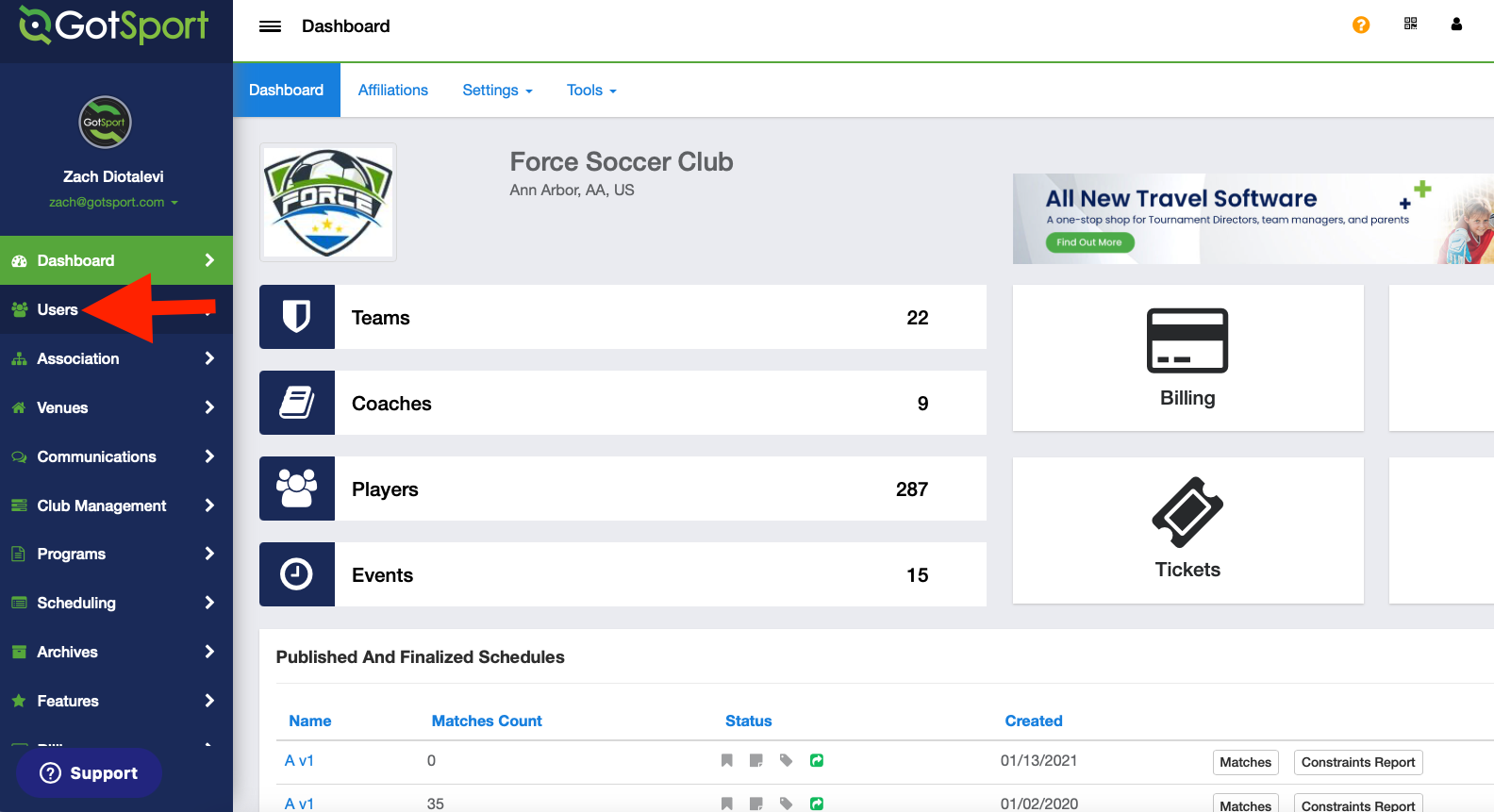
Step 2:
- Click the Name of the User.
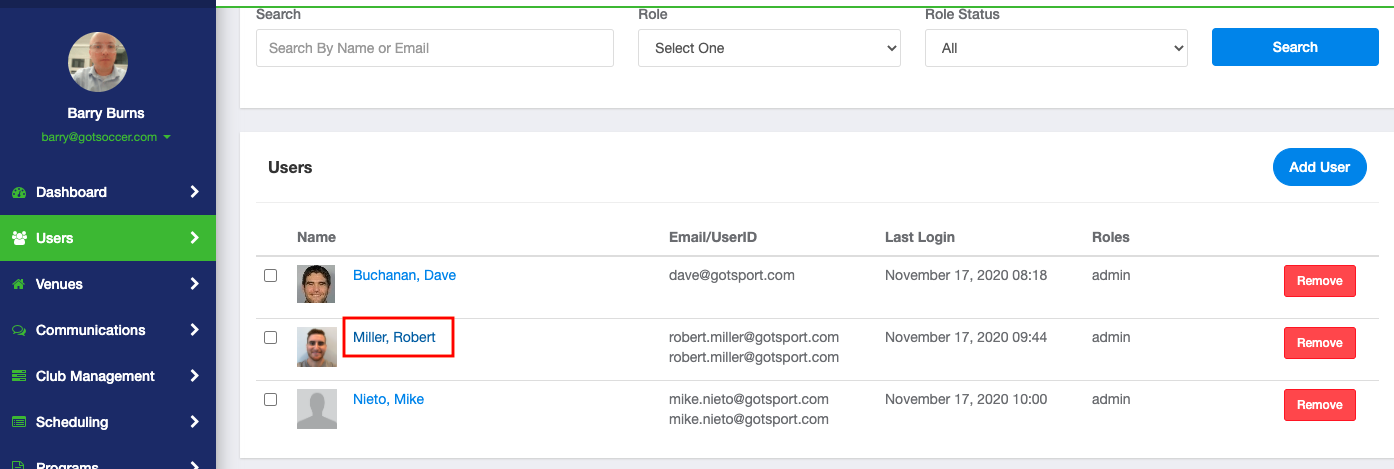
Step 3:
- Click Edit.
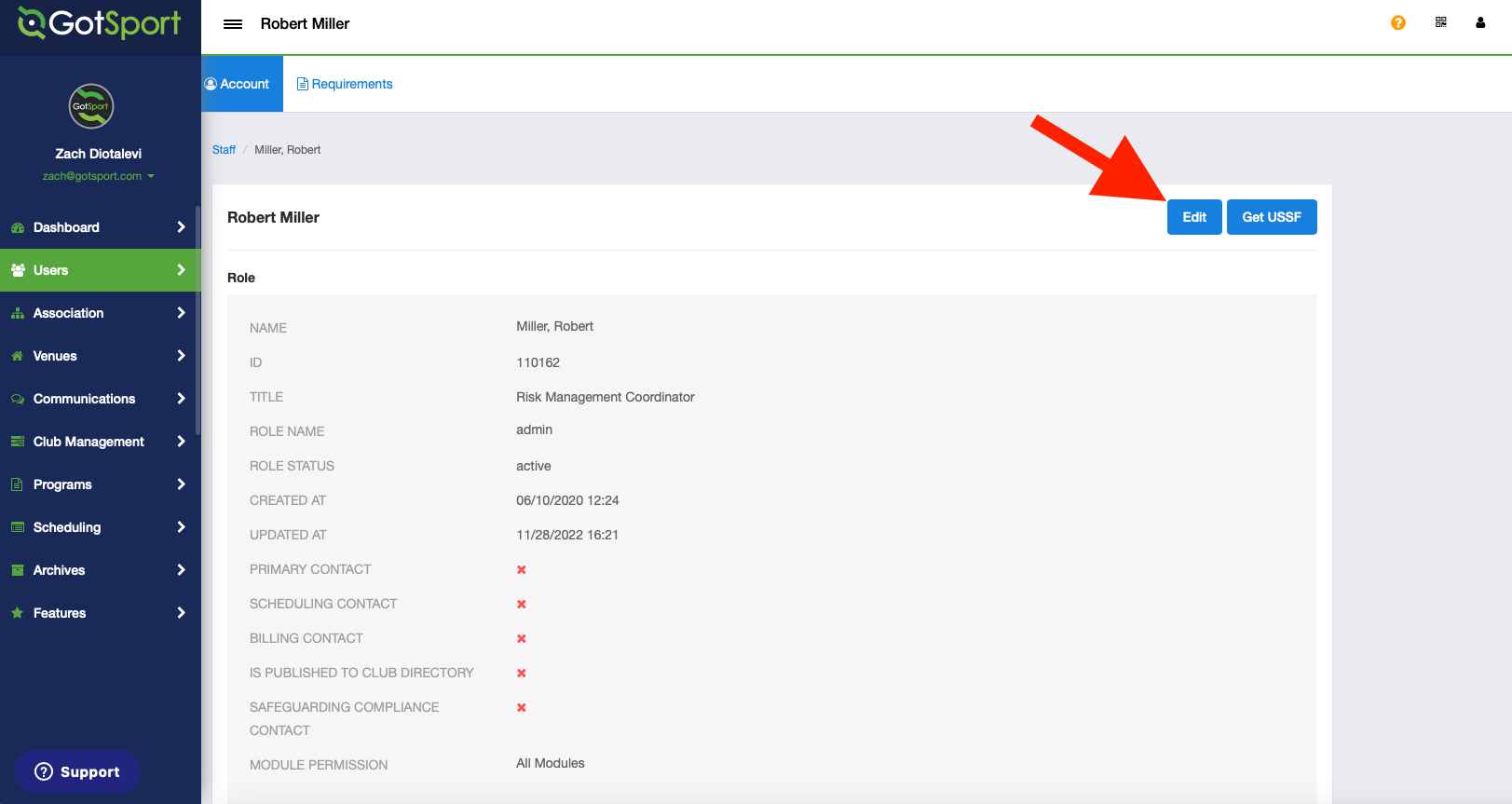
Step 4:
- Select the correct Title from the drop-down.
- Additionally, you can designate the user as a Primary Contact for a specific role in the club. In the below example, the Risk Management Coordinator is also the Safeguarding Compliance Contact for the club.
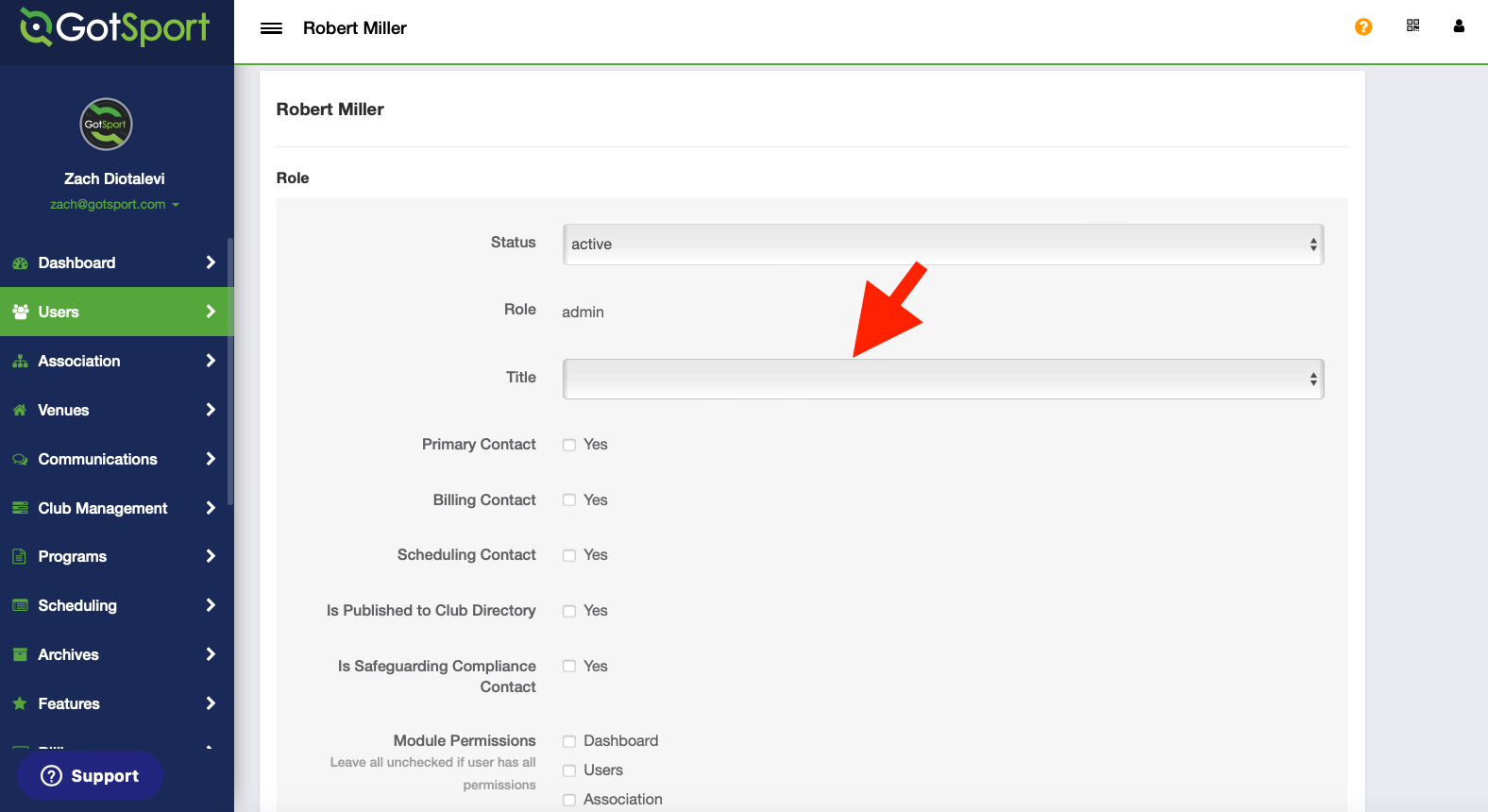
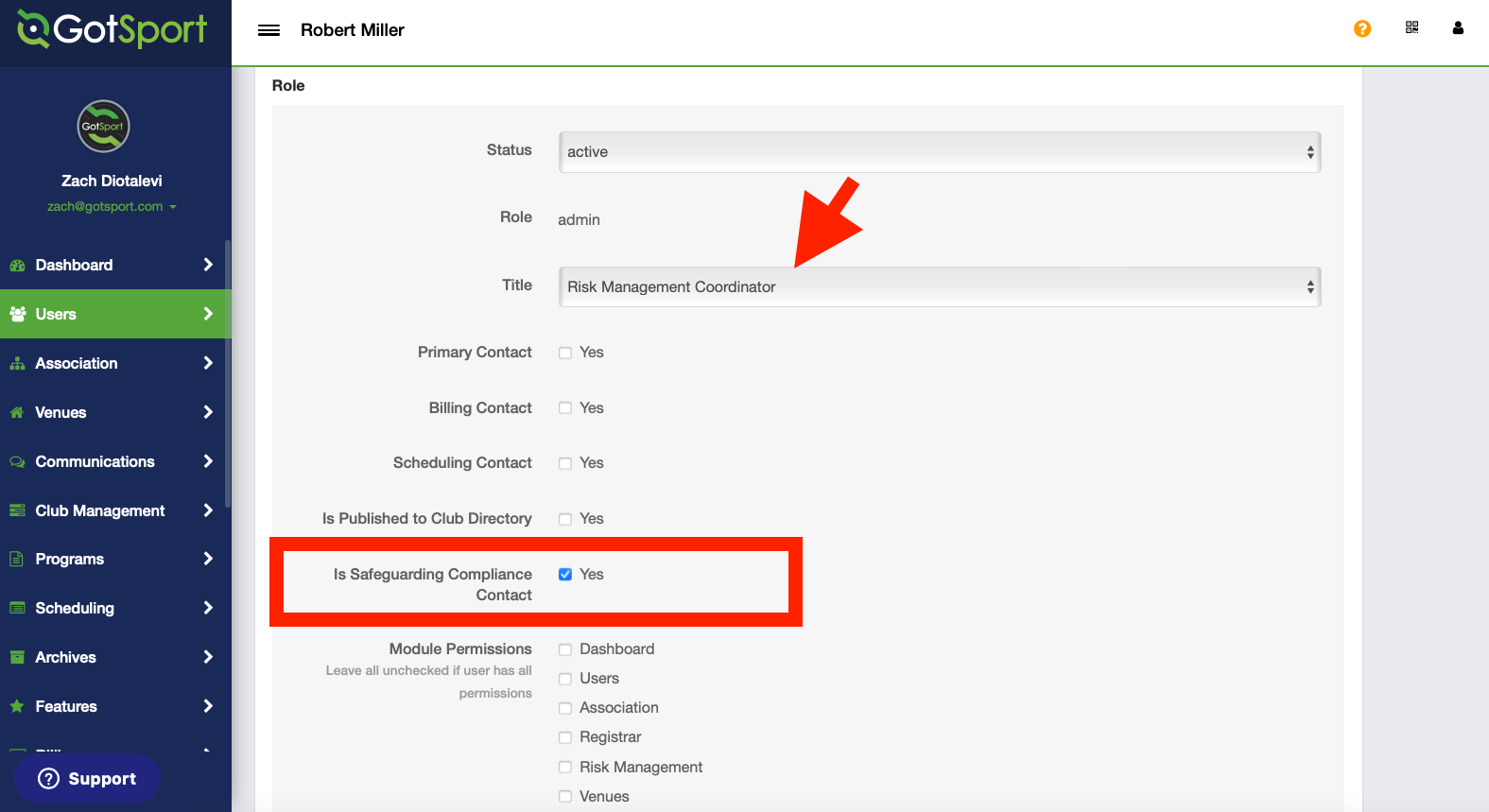 Step 5:
Step 5:
- Click Save.