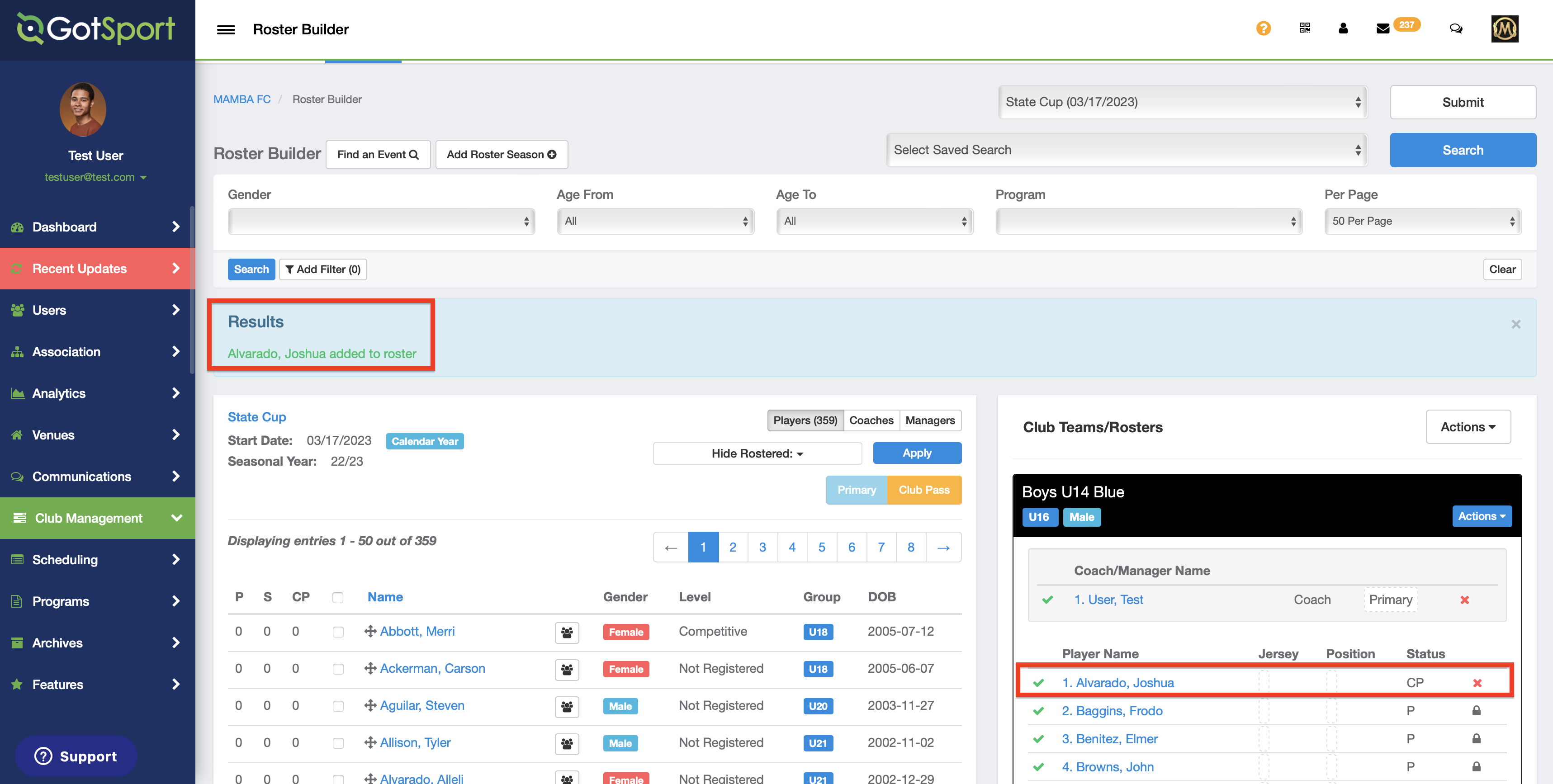As a Club Admin - How to Add a Club Pass Player to a Roster
When the event settings allow it, admins can add a player to an event roster as a club pass player. Note that for events that are run by governing affiliations, that player must have an existing membership with the affiliate to be eligible as a club pass player.
Instructions
Step 1:
- From your organization dashboard, click on "Club Management" and then "Roster Builder":
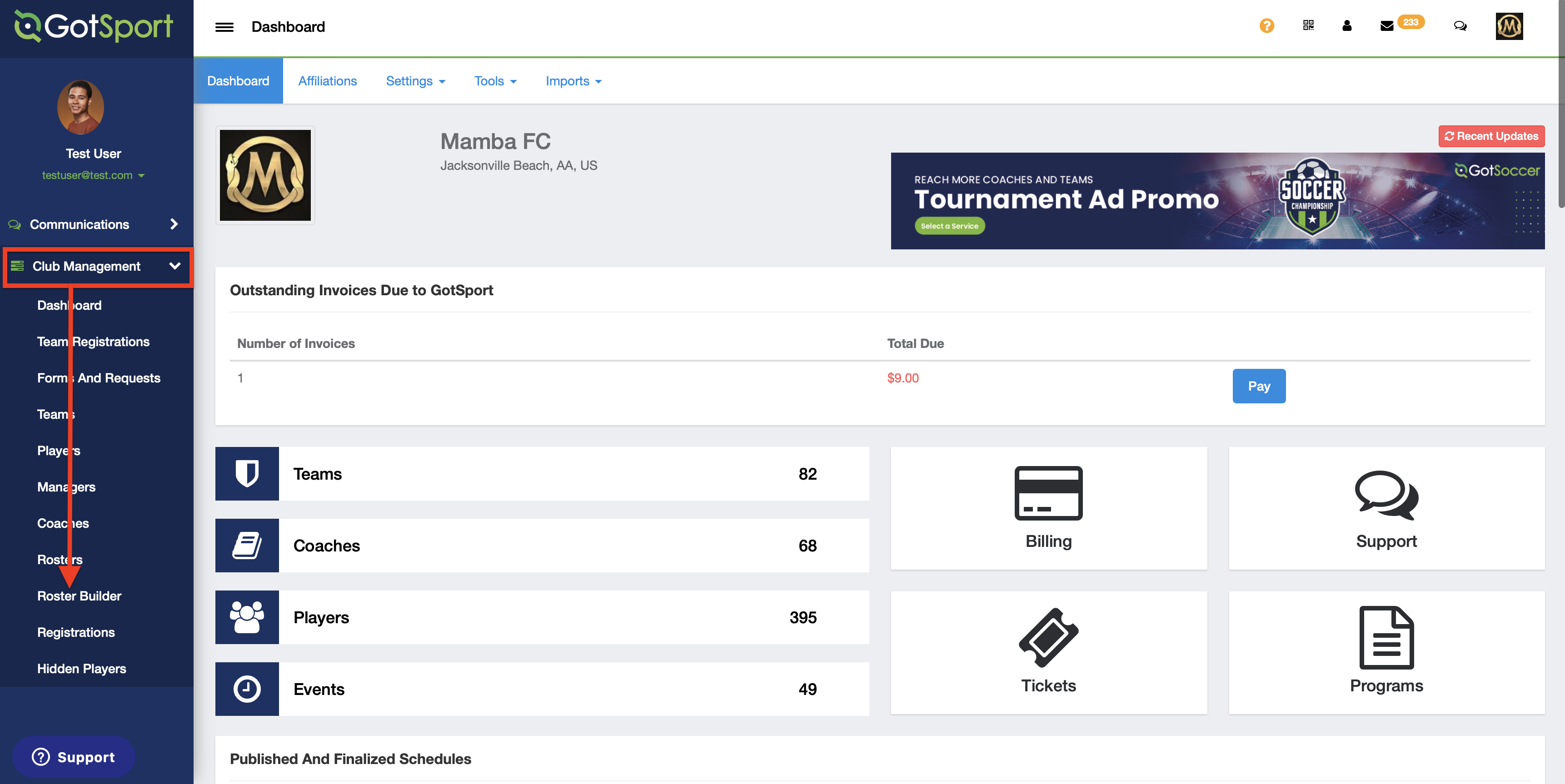
Step 2:
- From the event drop-down, select the event that you're working on and click on "Submit":
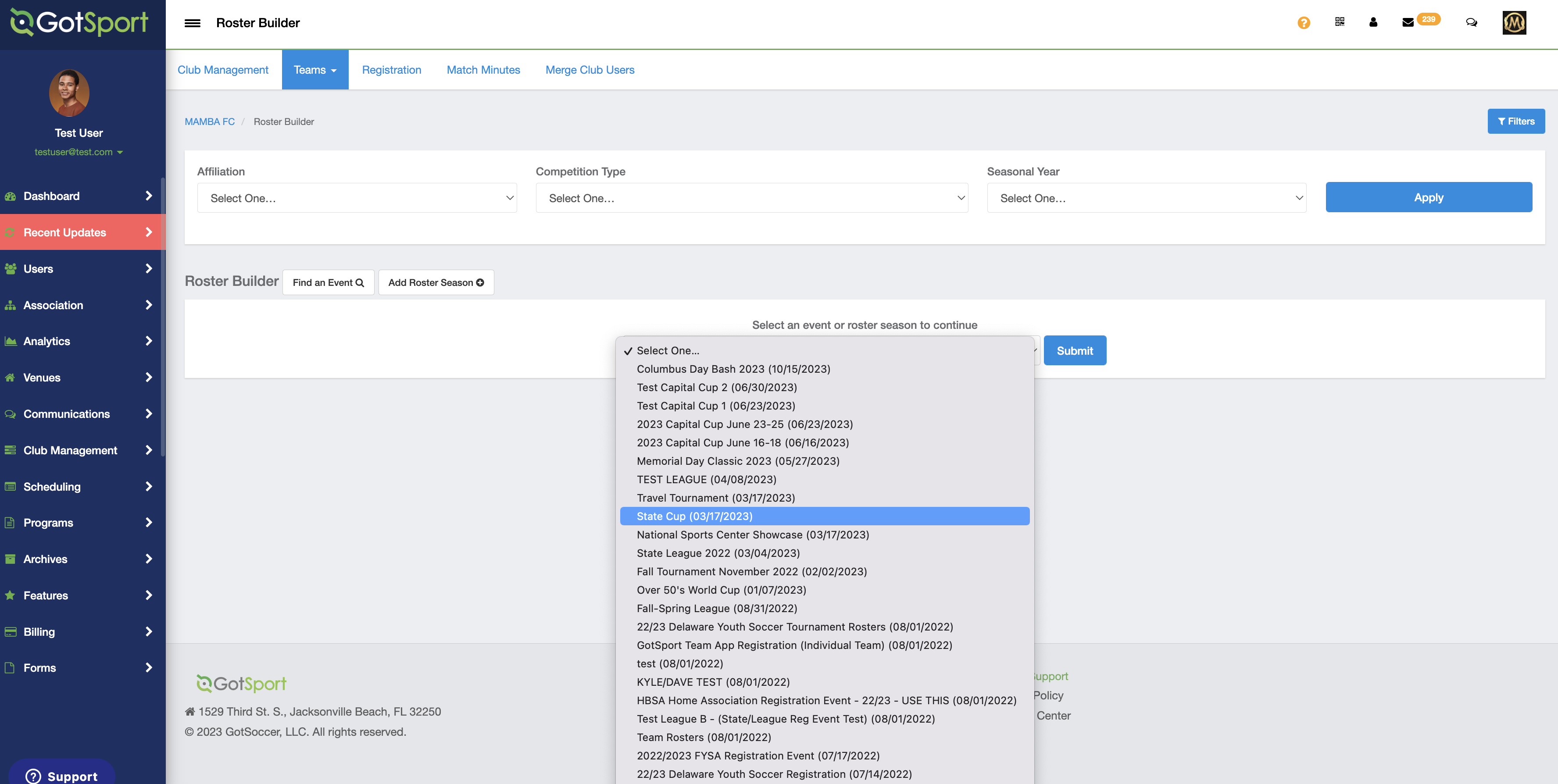
Step 3:
- On the roster builder, select the "Club Pass" option to see the list of players that are eligible to be added as club pass:
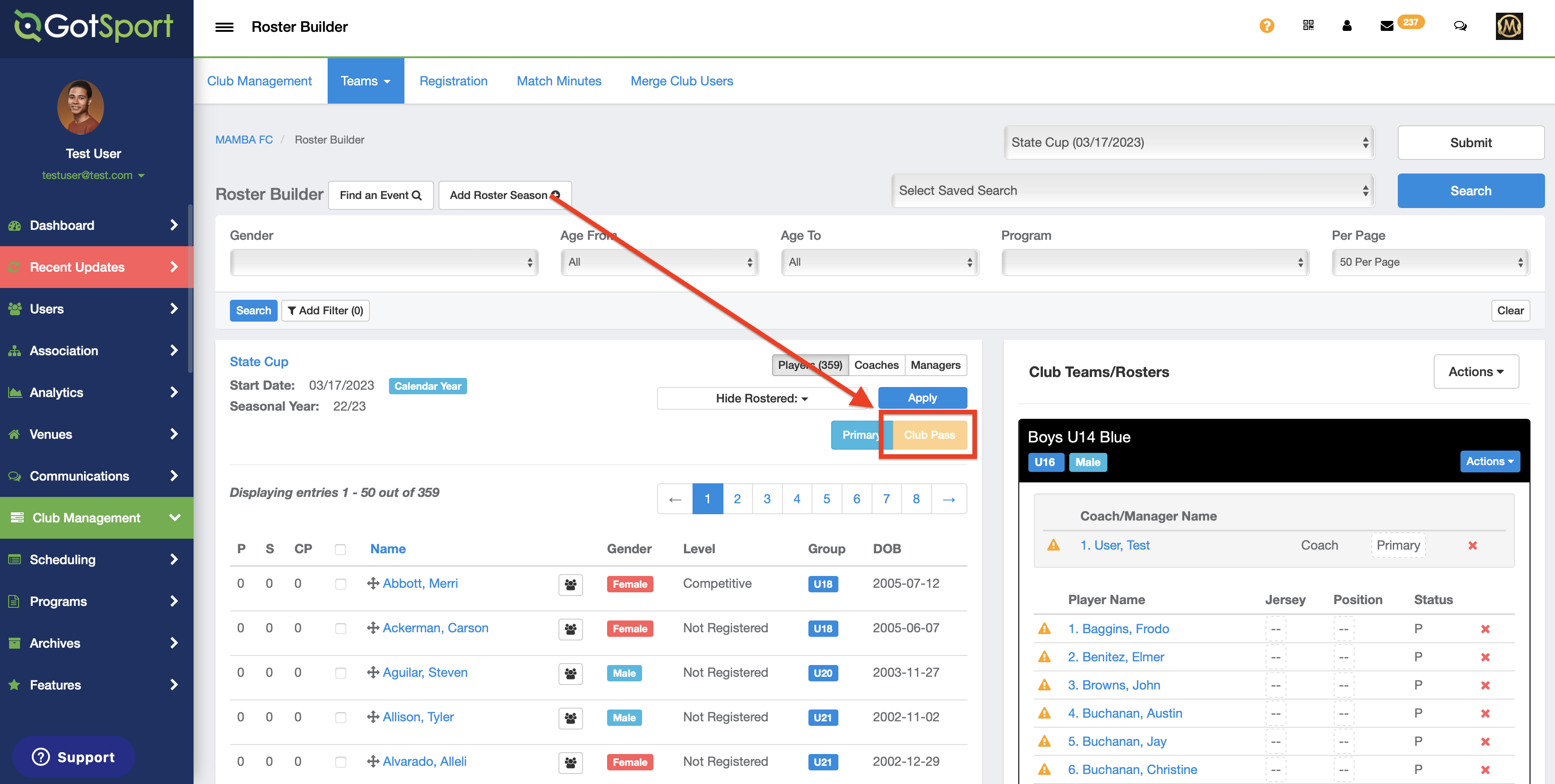
Step 4:
- For the player that is being added as a club pass player, click the check box next to their name and then click "Add to Team":
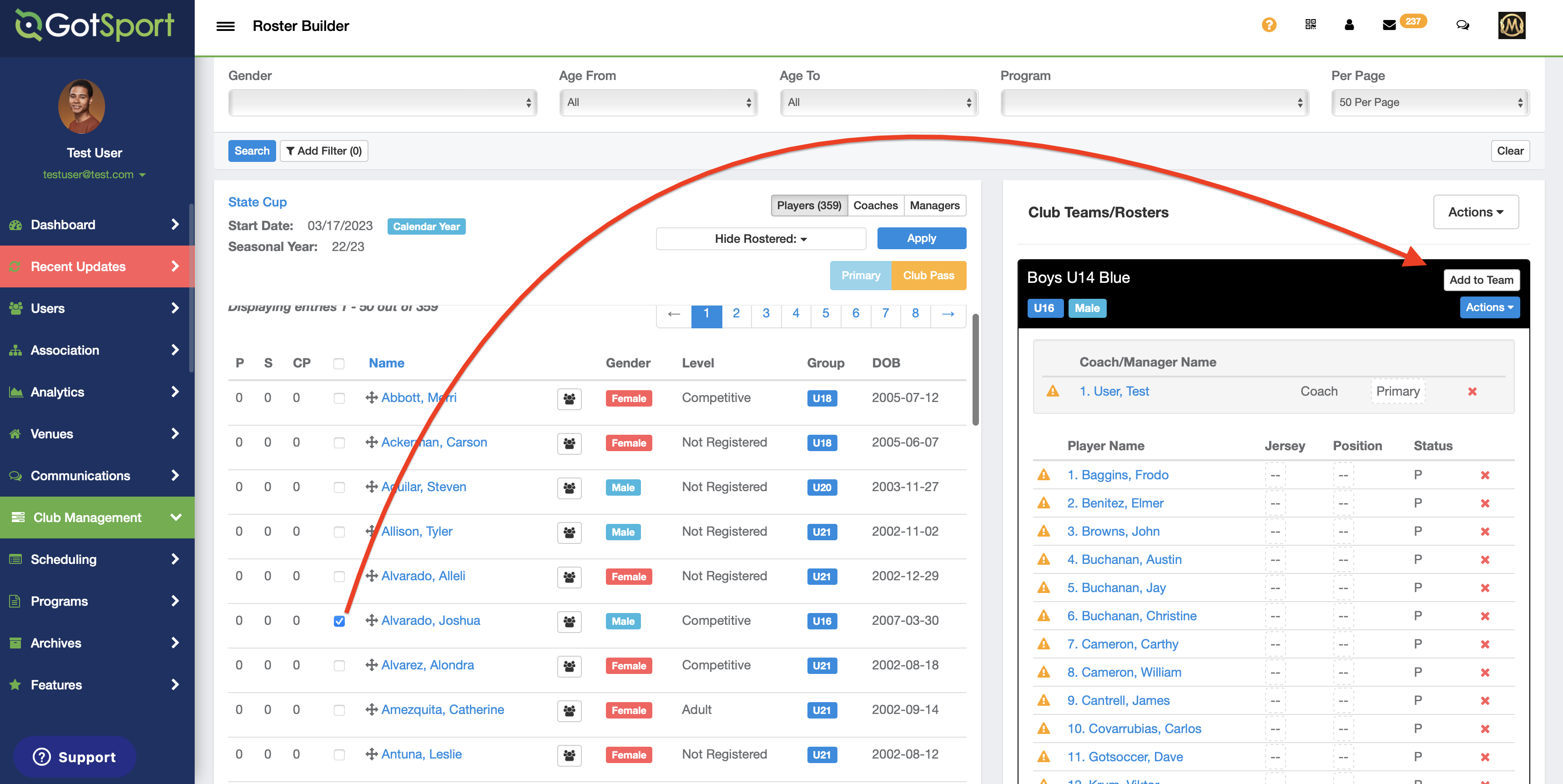
Step 5:
- Once the player is added, they will appear on the roster and labeled accordingly: