As a Club Admin - Editing an Admin's Module Permissions
This article demonstrates how to edit an administrator's module permissions, for an existing user. If you need instructions on how to add the admin to the organization, please see this guide: How to Add Users to an Organization
Instructions
Step 1:
- From the Dashboard, click the Users tab.
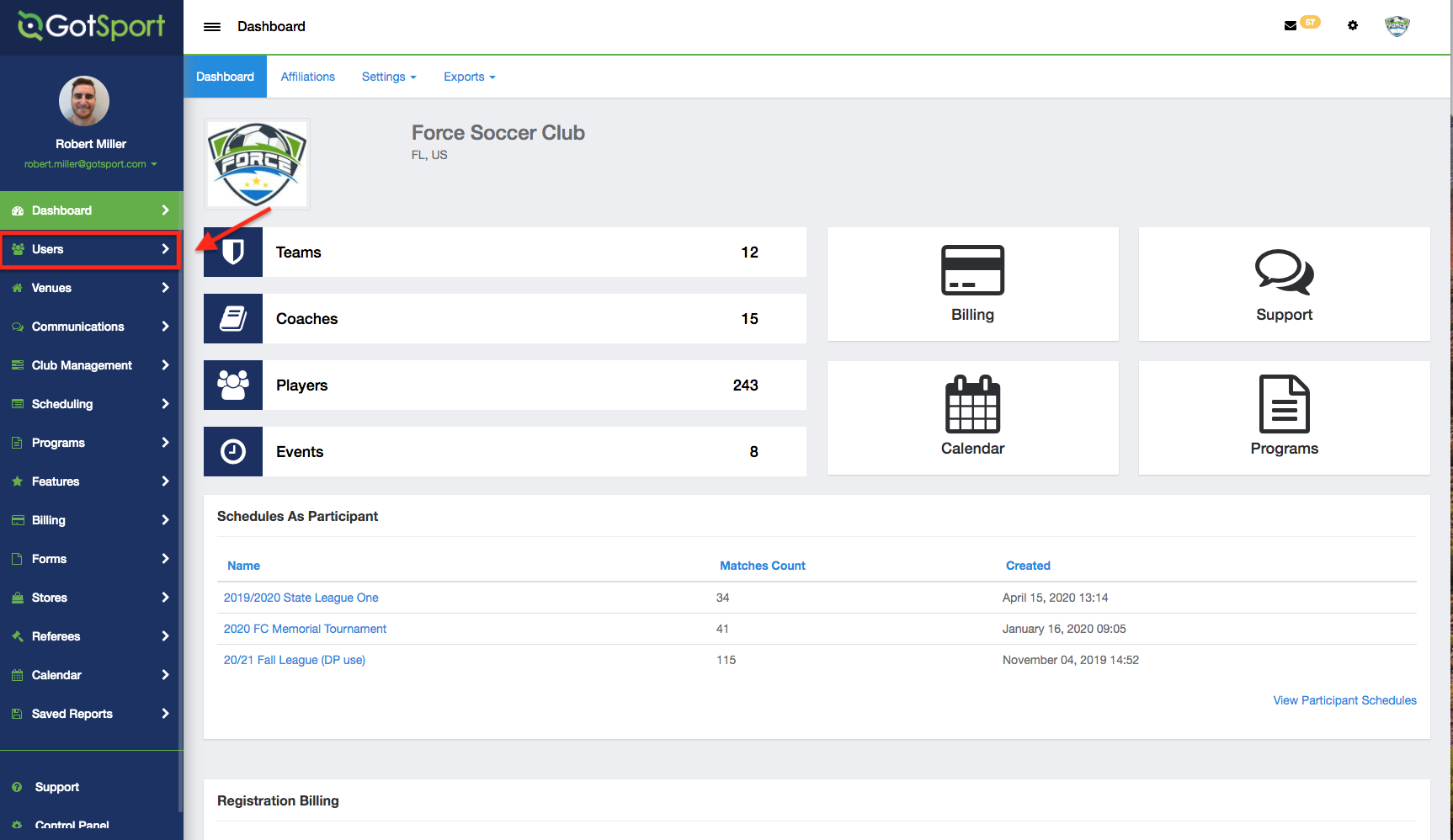
Step 2:
- Select the Admin's Name
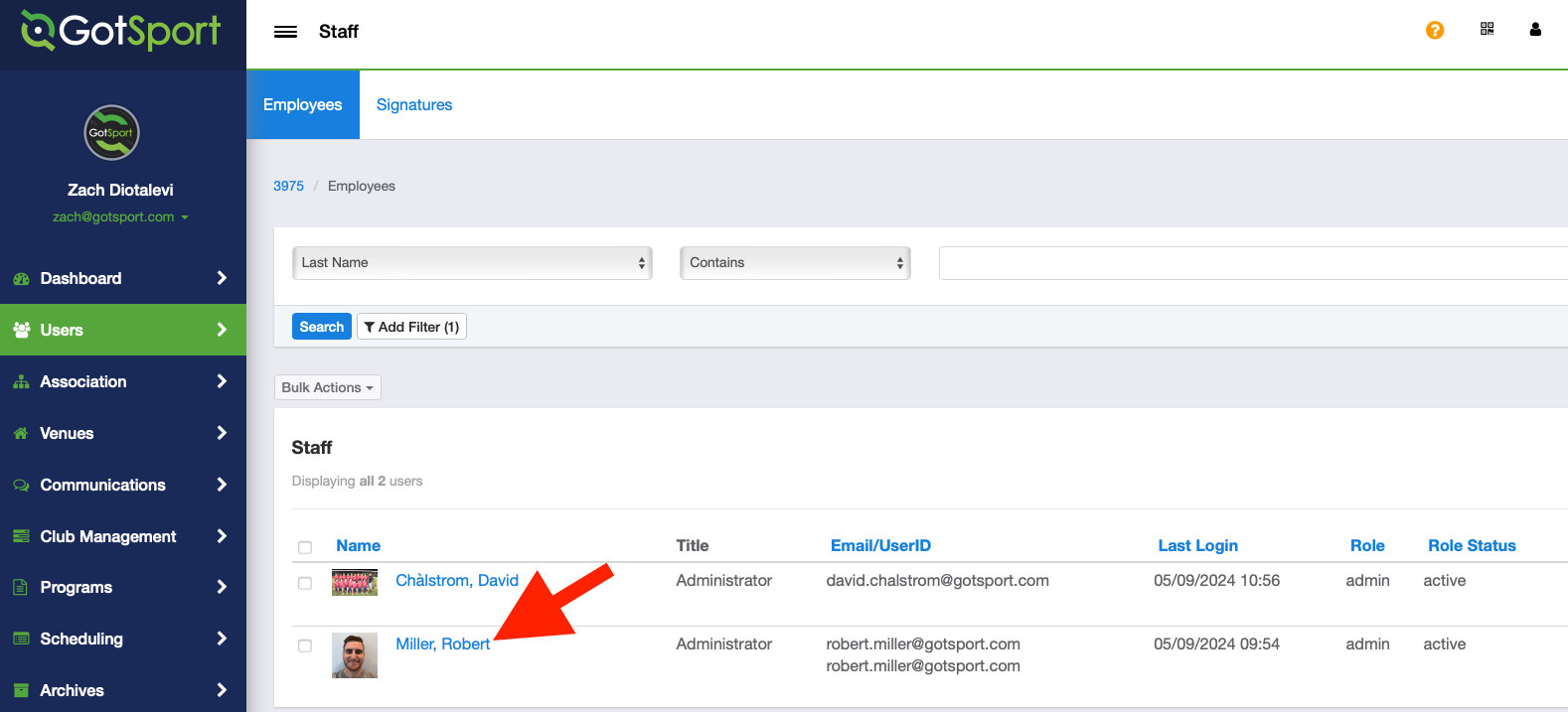
Step 3:
- Click Edit.
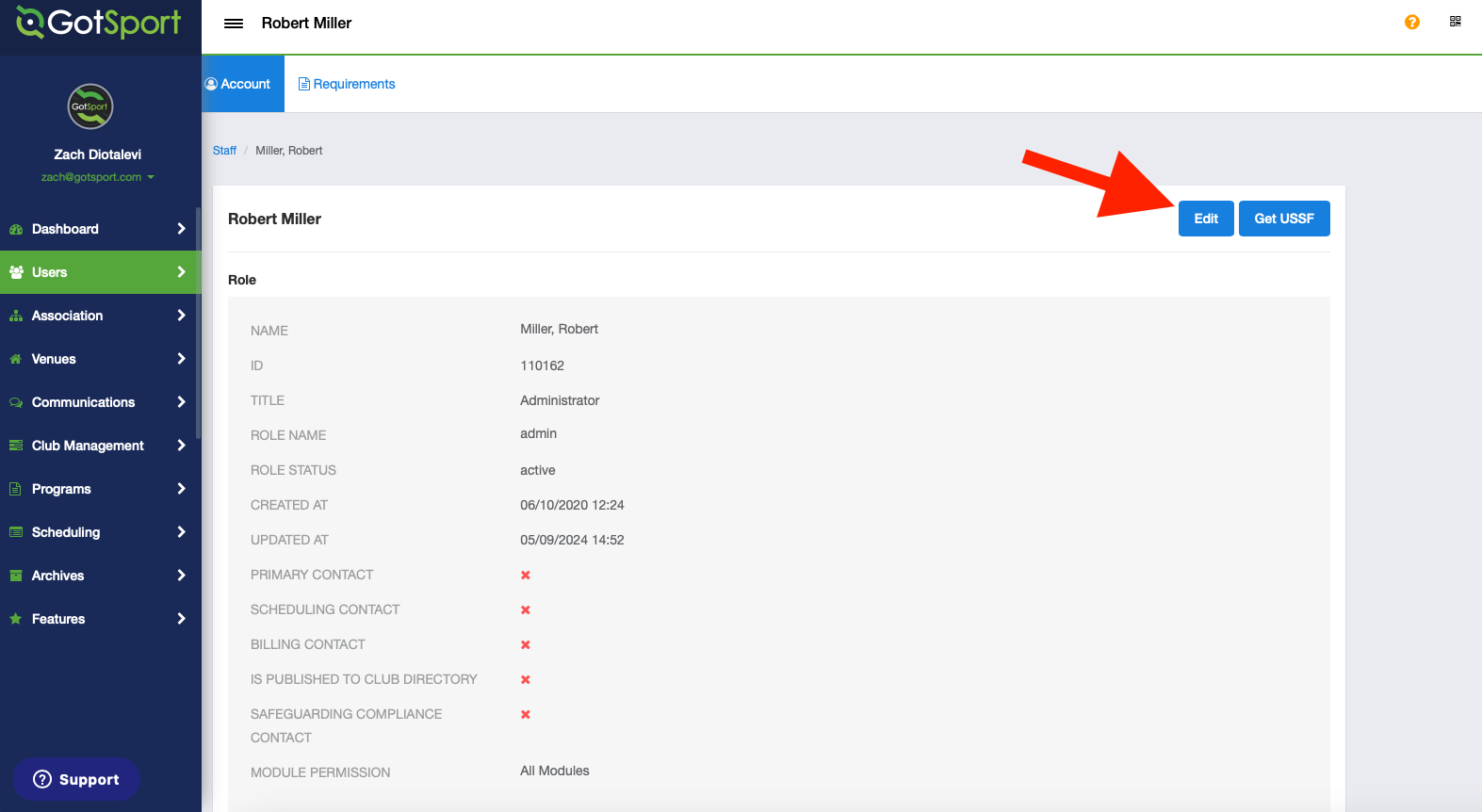
Step 4:
- Check the boxes for the modules you want the admin to have access to and click Save.
- The boxes that are left unchecked will not be visible to the admin. For example, if the Billing module is not selected, the user will have the Billing tab to even click on.
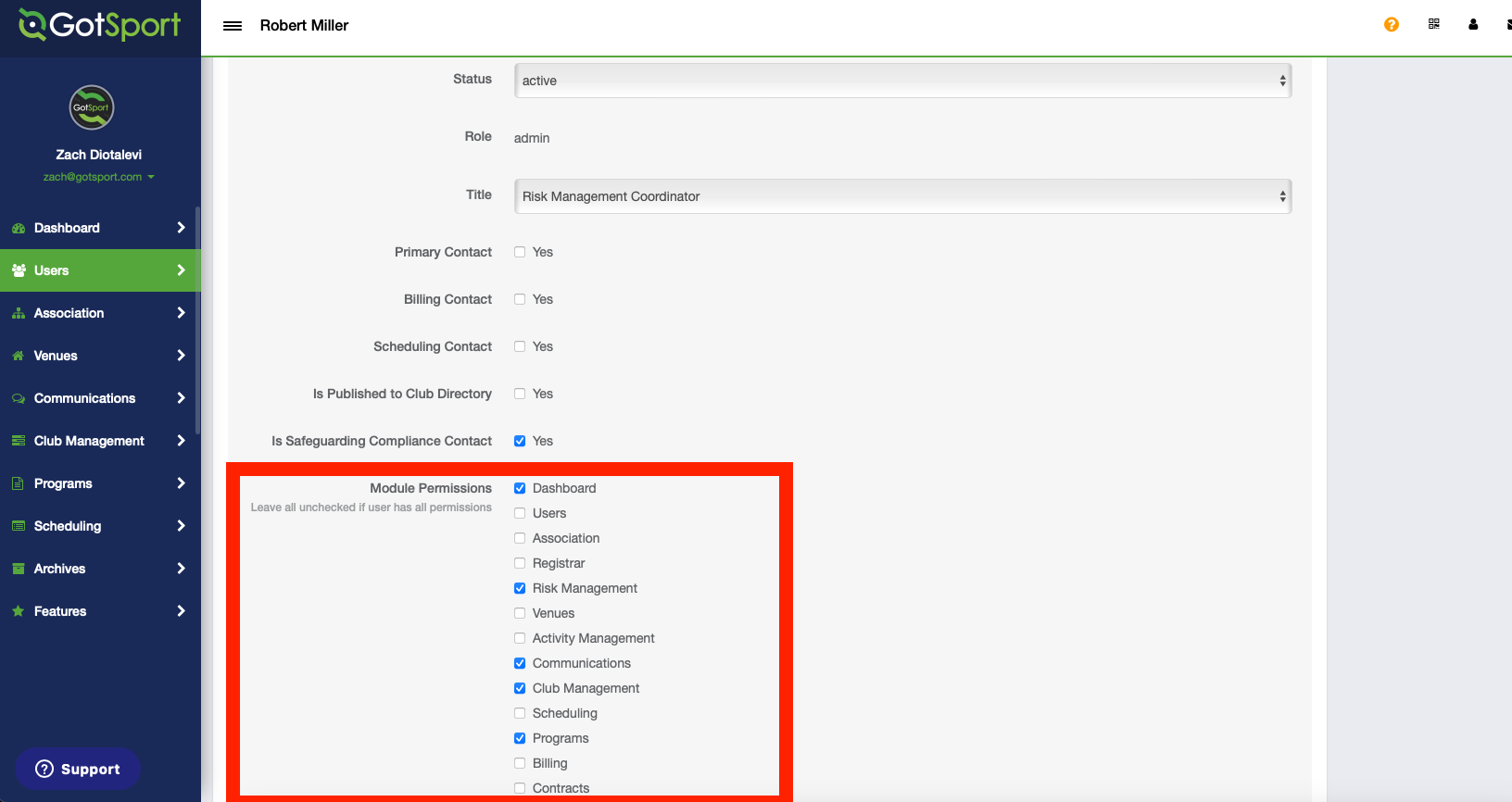
Note: Leaving all of the boxes unchecked will leave the user with Full Access to all modules.
-
Additionally, you can designate the user as a Primary Contact for a specific role within your organization. In the below example, the Risk Management Coordinator is also the Safeguarding Compliance Contact for the club.
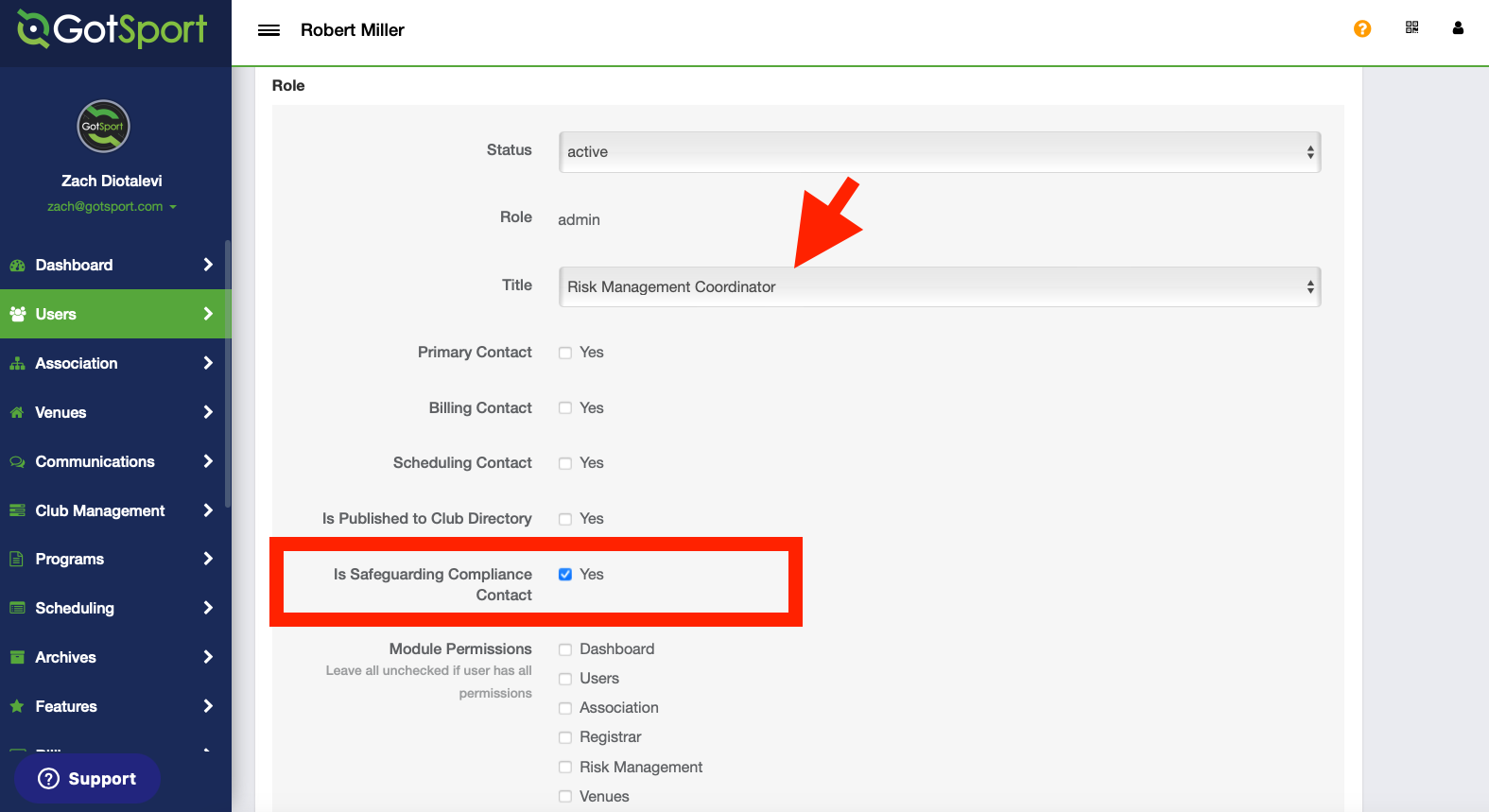
Step 5:
- Click Save
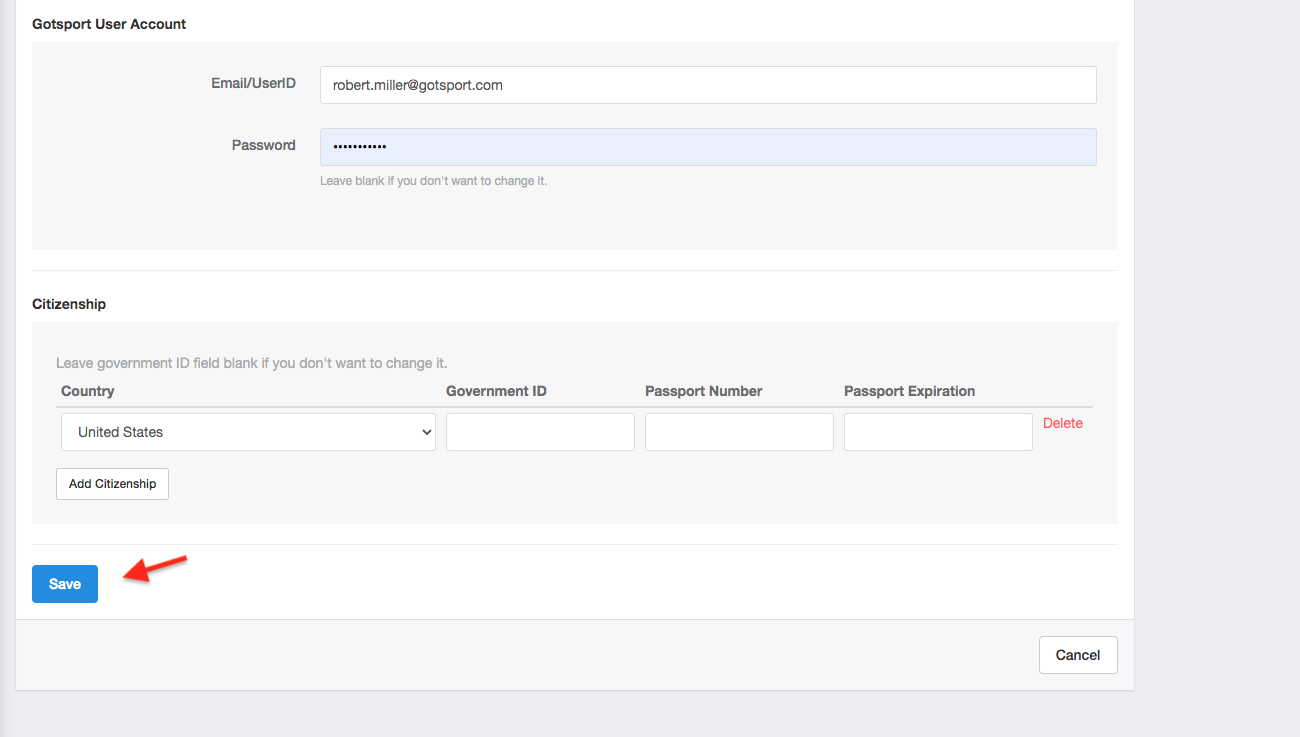
*If you are interested in managing Team Level Permissions: As a Club Admin - How to Create a Team and Lock the Roster