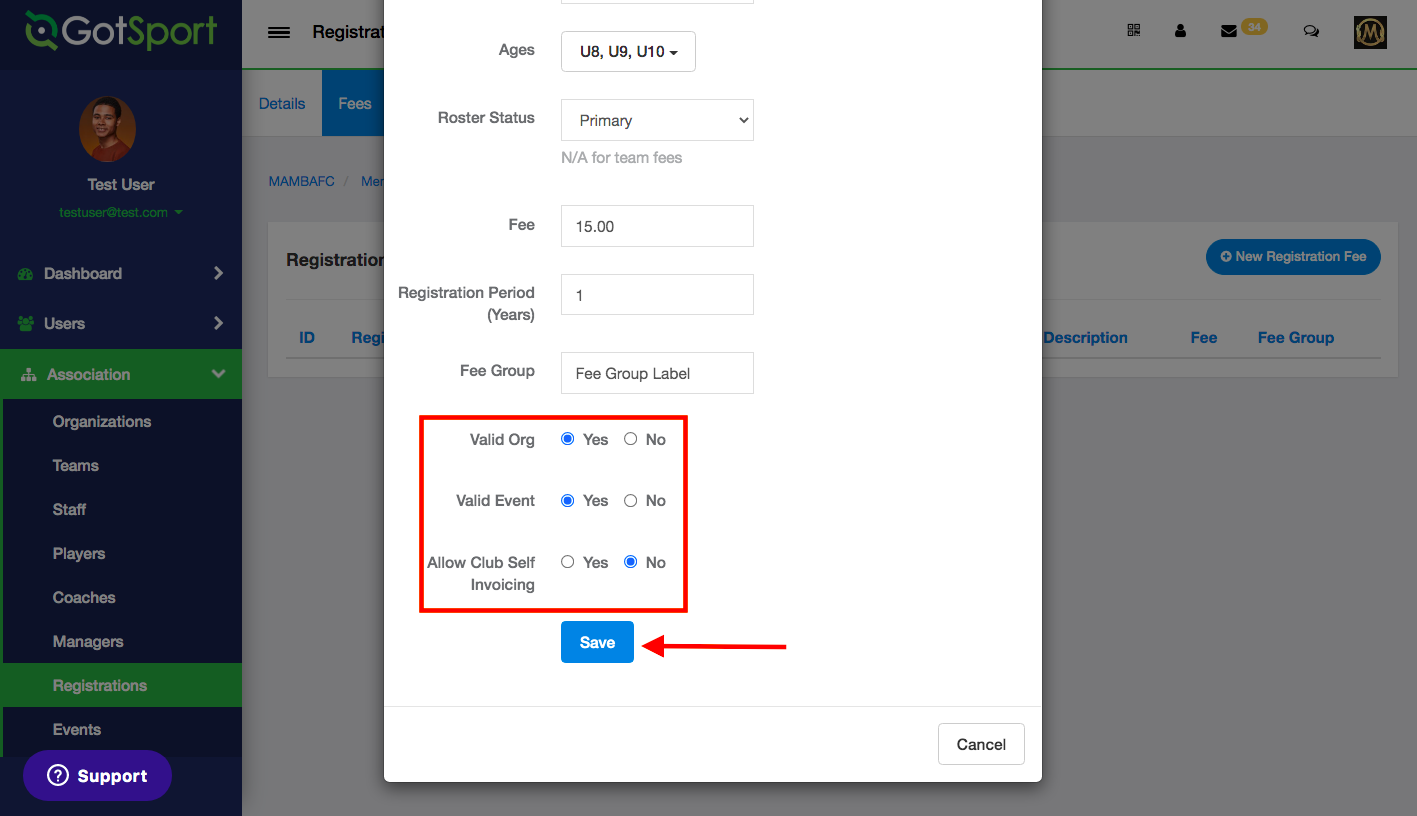Adding State Player and Team Fees in State Association Account
Instructions
Step 1:
- First, go to your Association tab and click on Registrations:
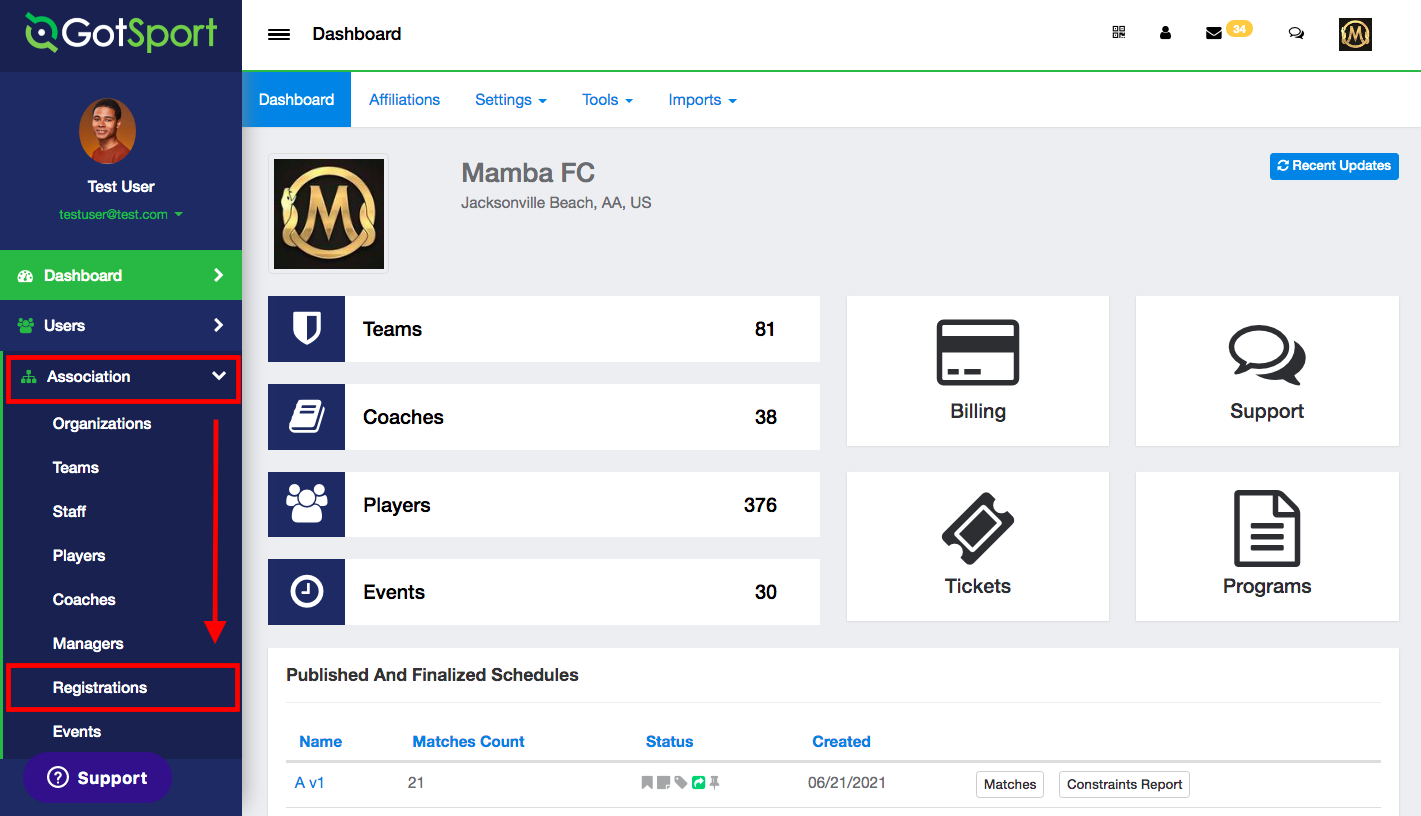
Step 2:
- Then click on Fees and click New Registration Fee
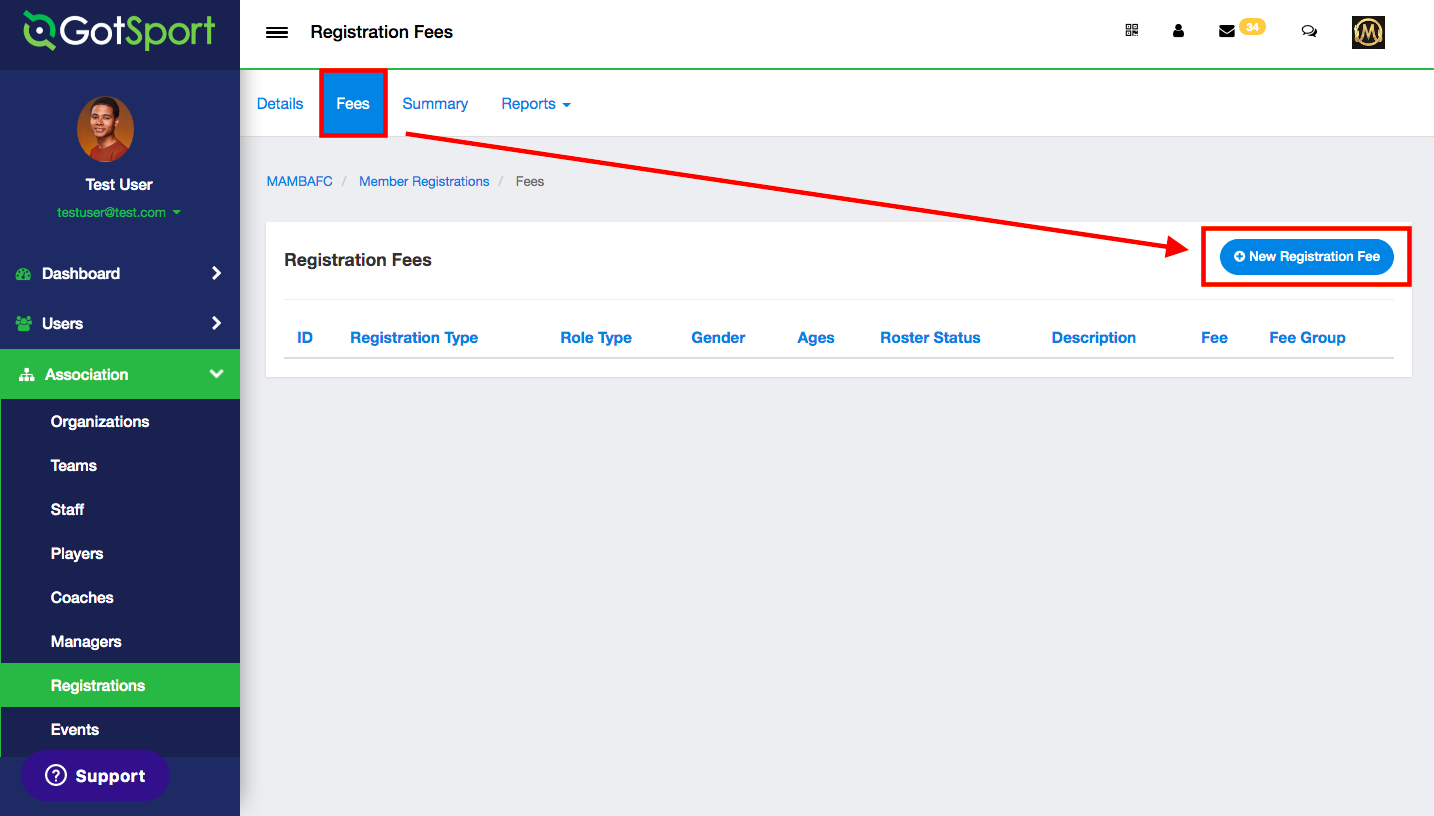
Step 3:
- First, give your fee a description and assign a role for the fee (Player, Coach, Team, etc.):
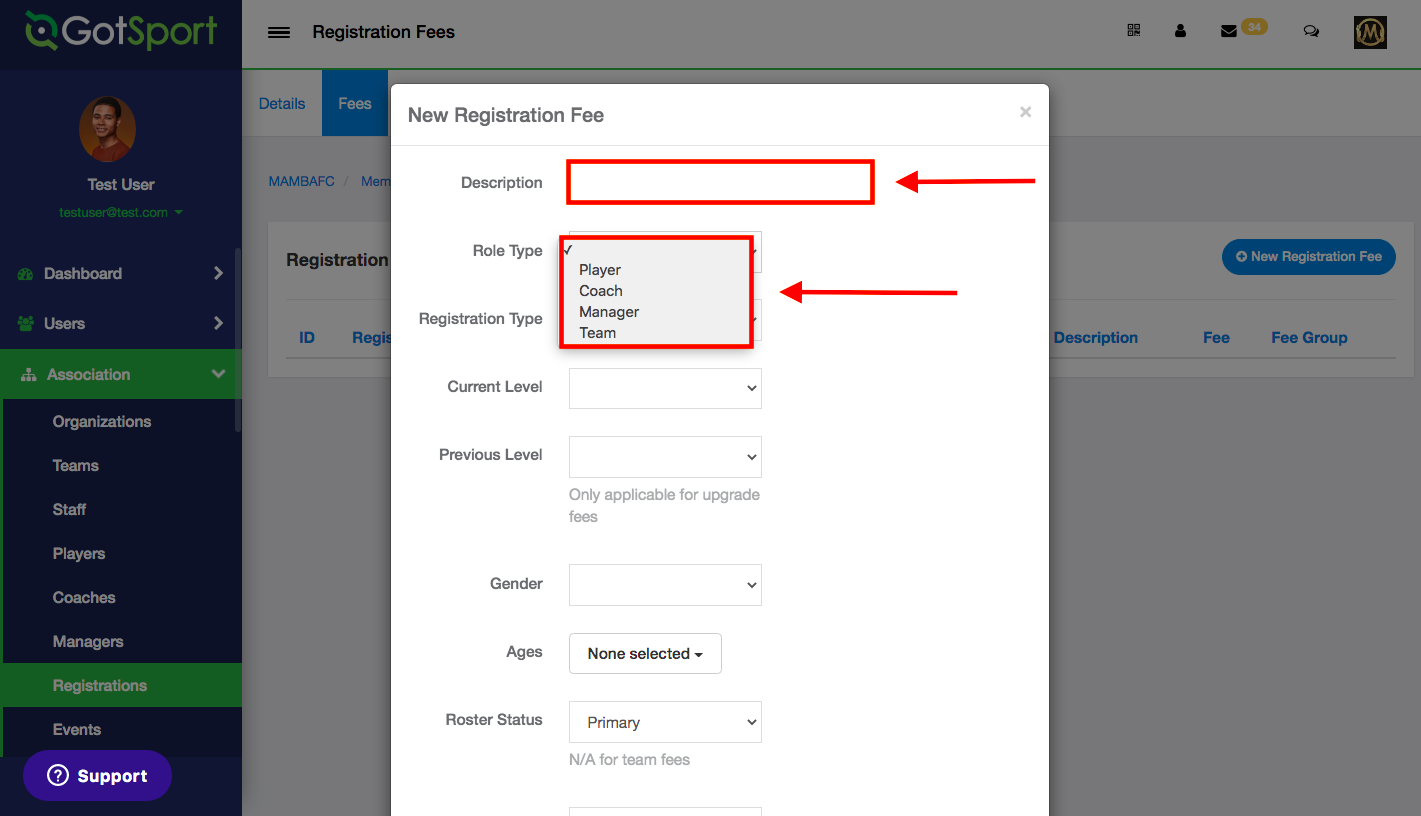
Step 4:
- Then set the Competitive Level and Previous Level that applies to this fee:
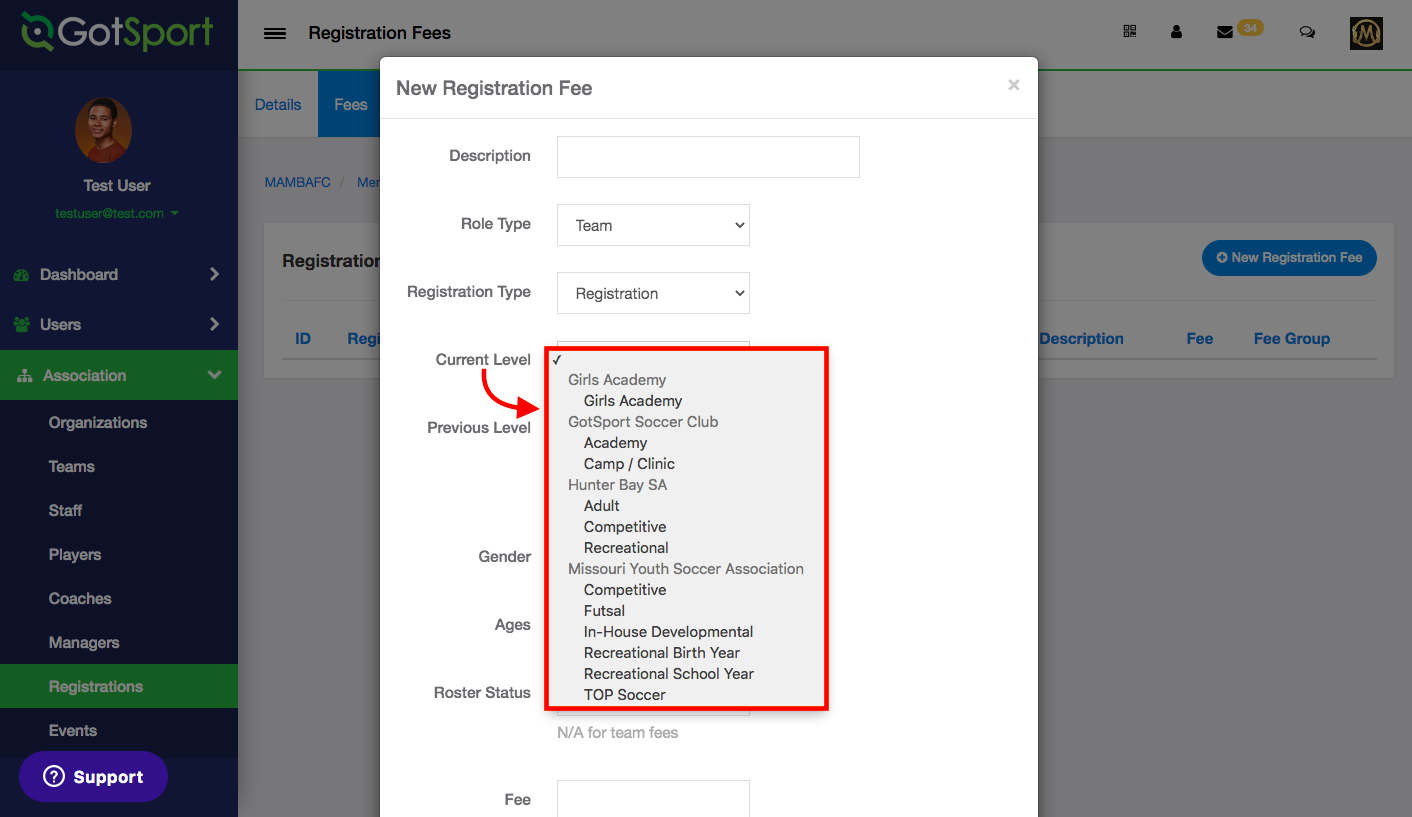
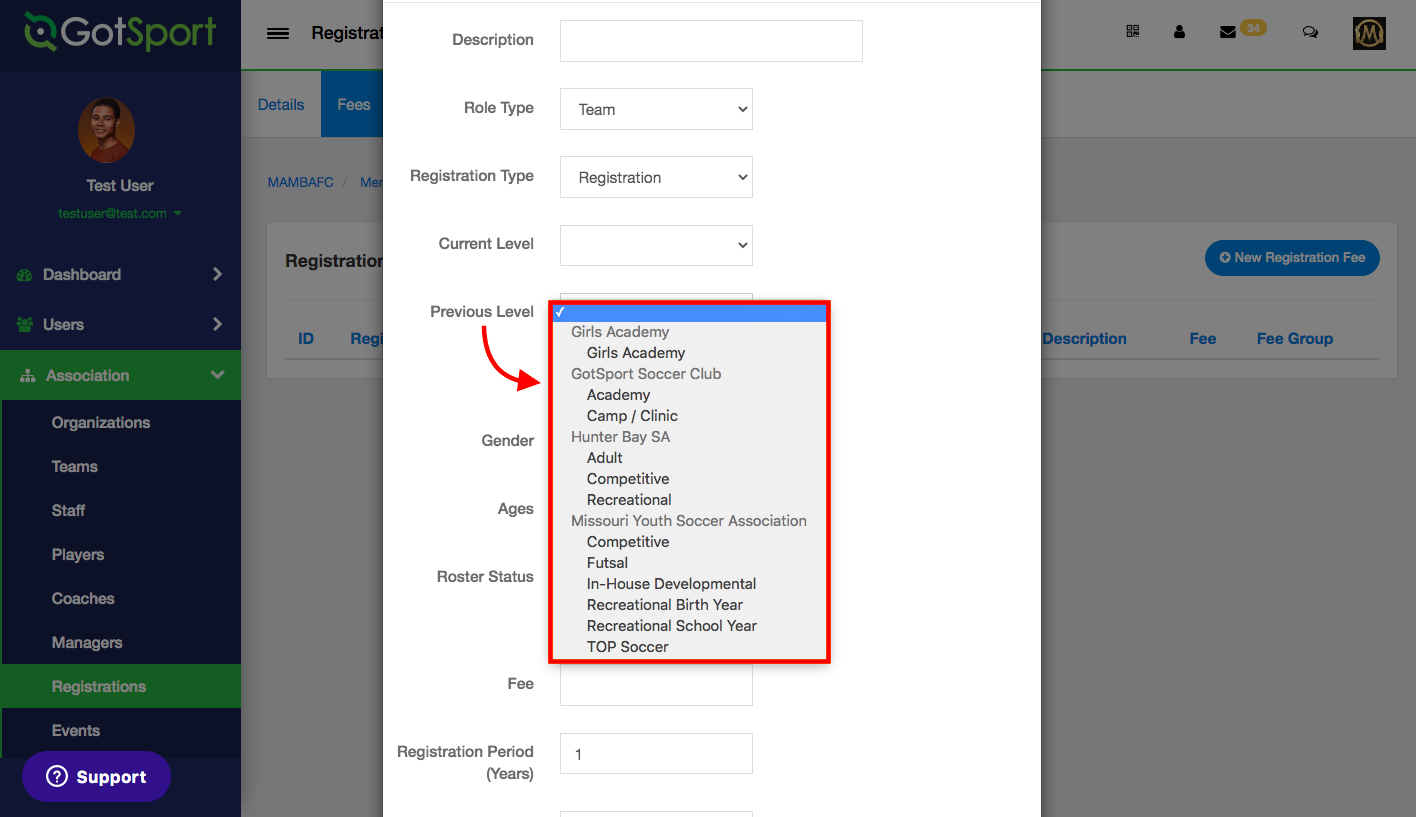
Determine the gender (or Both) that is applicable to the fee:
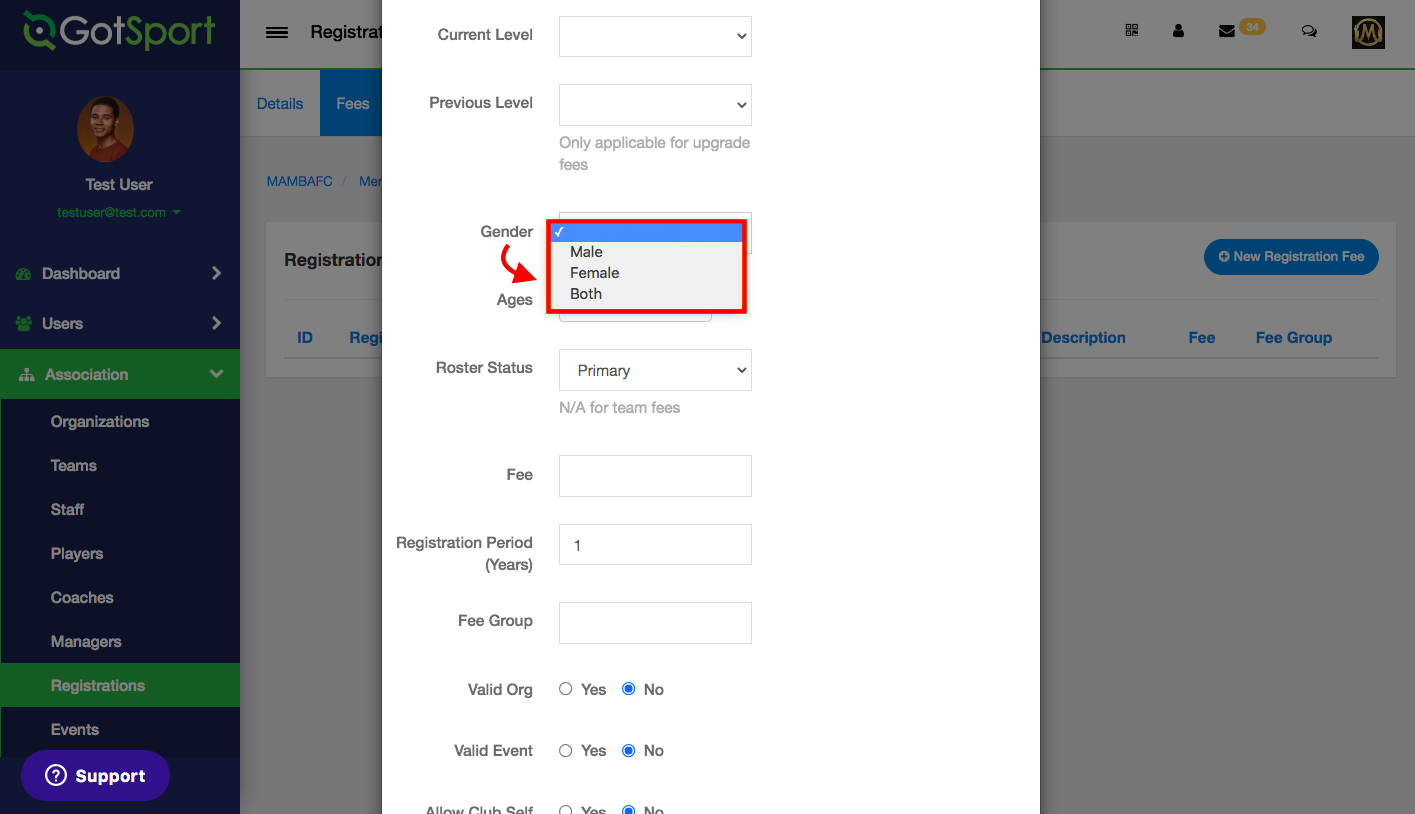
Assign the Age(s) for the registration fee:
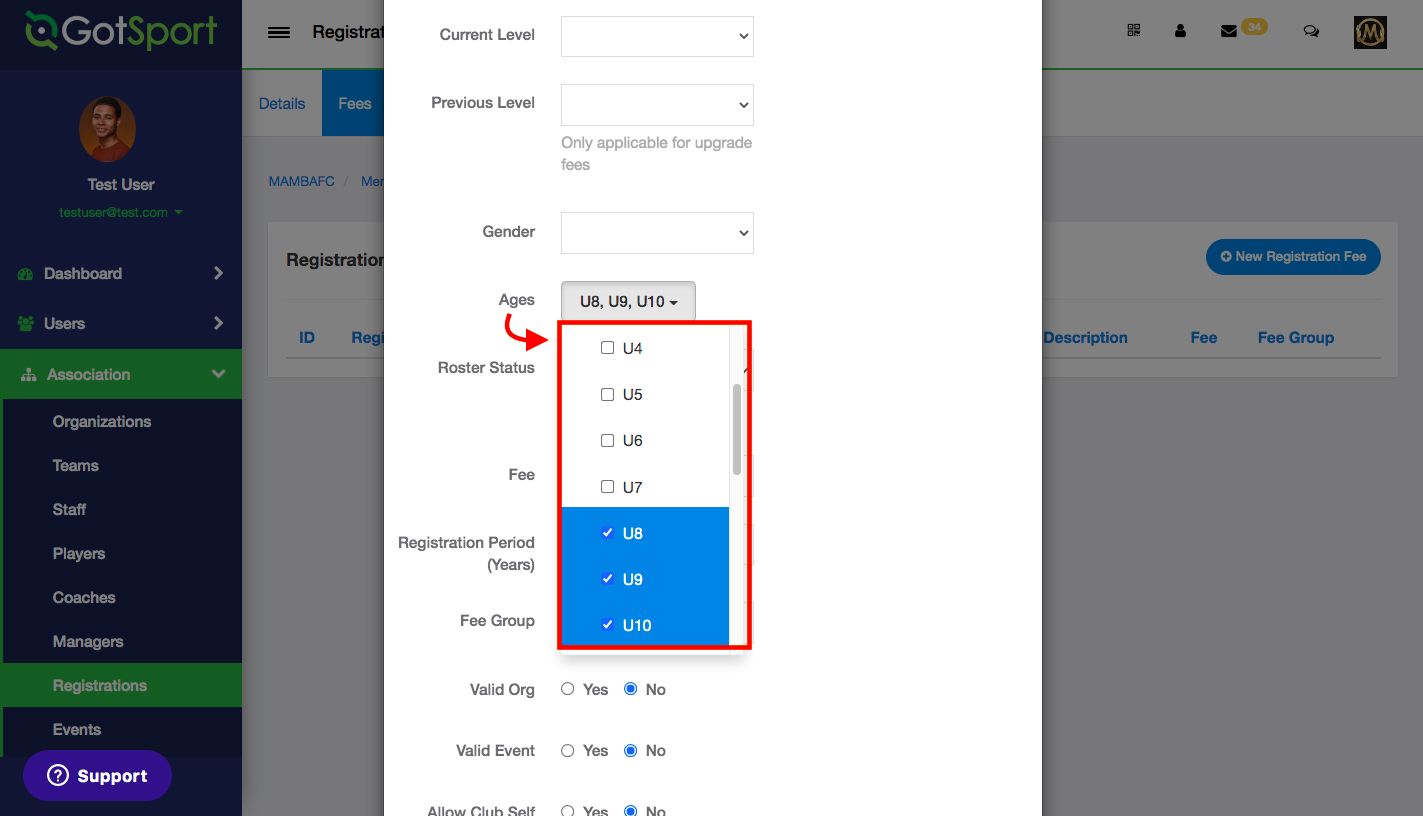
Select Roster status.
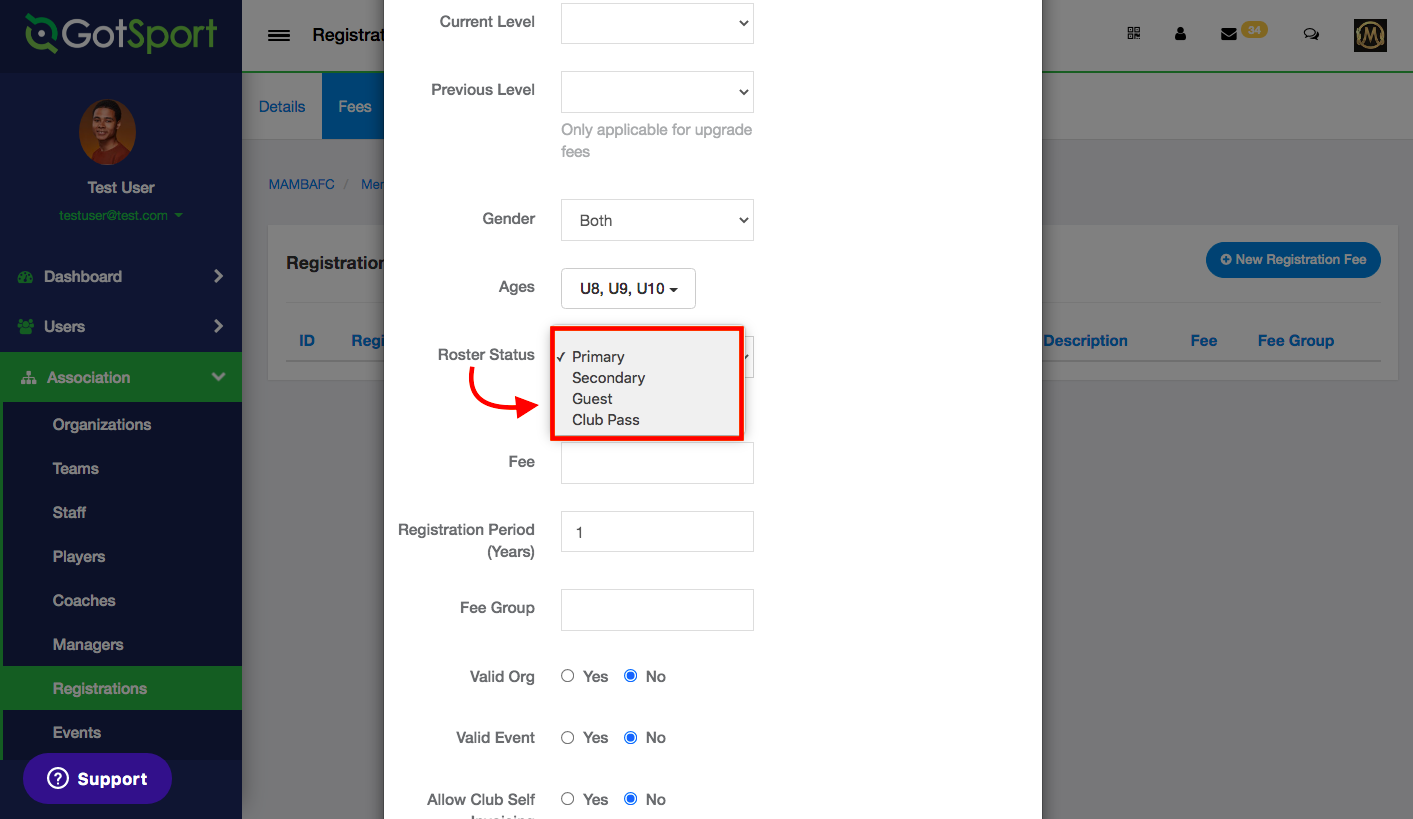
Enter the Fee amount, Registration Period (how long the registration will be good for), and Fee Group (if applicable).
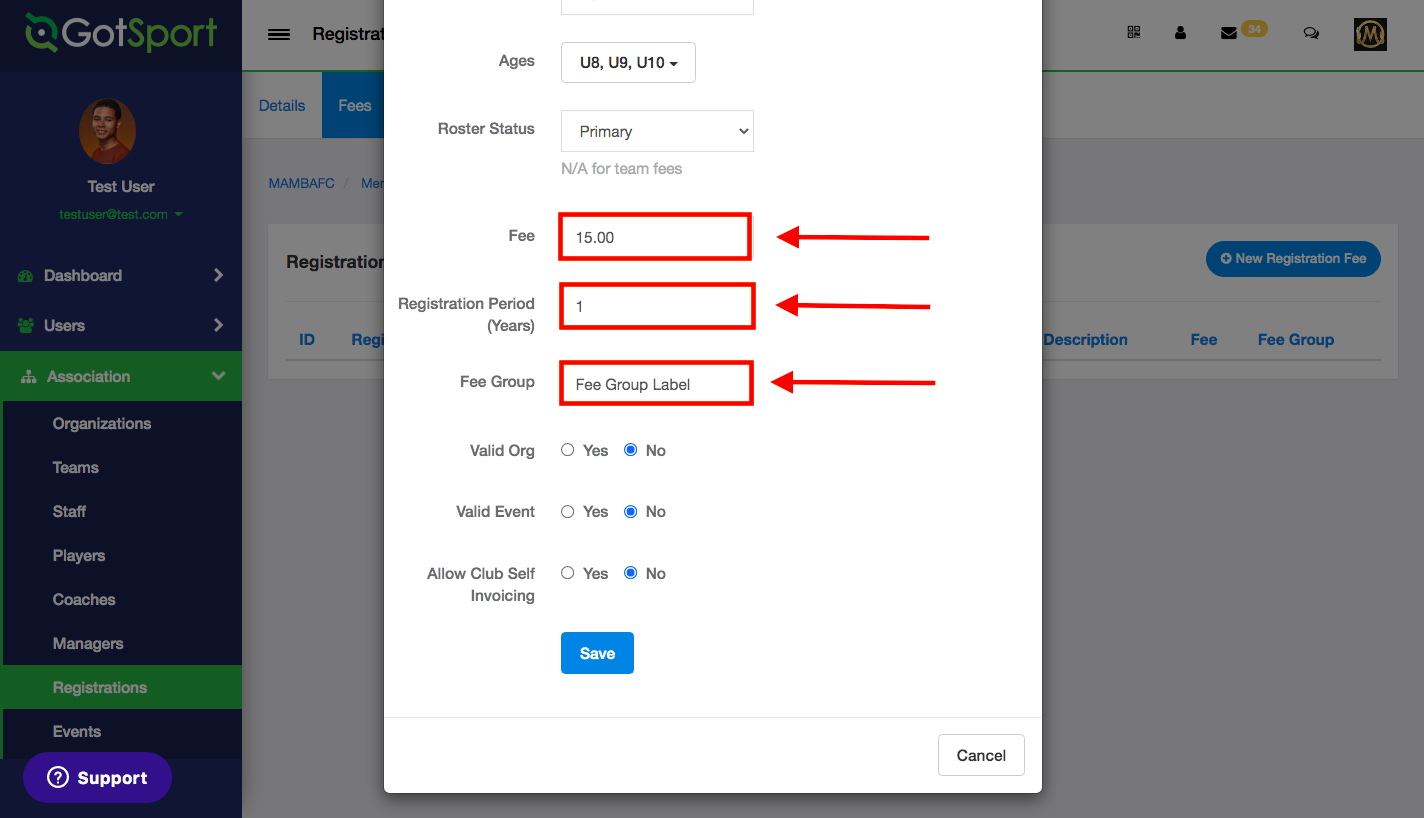
Check that the fee is valid for organizations and/or events, and click Save: