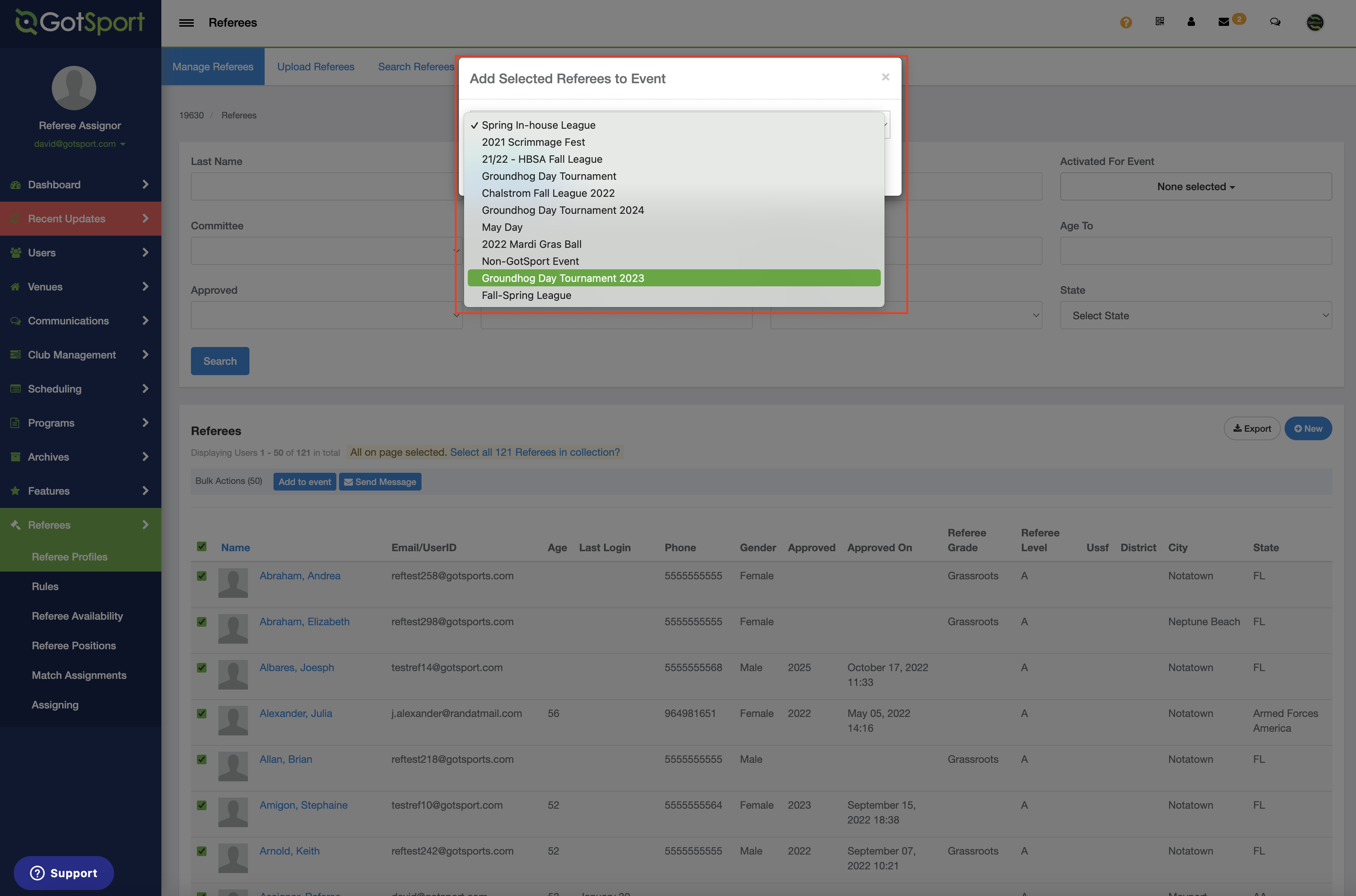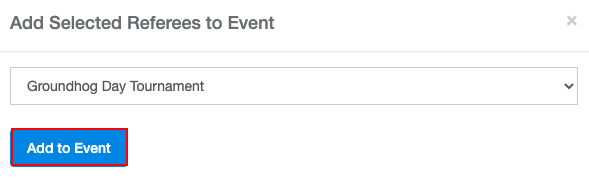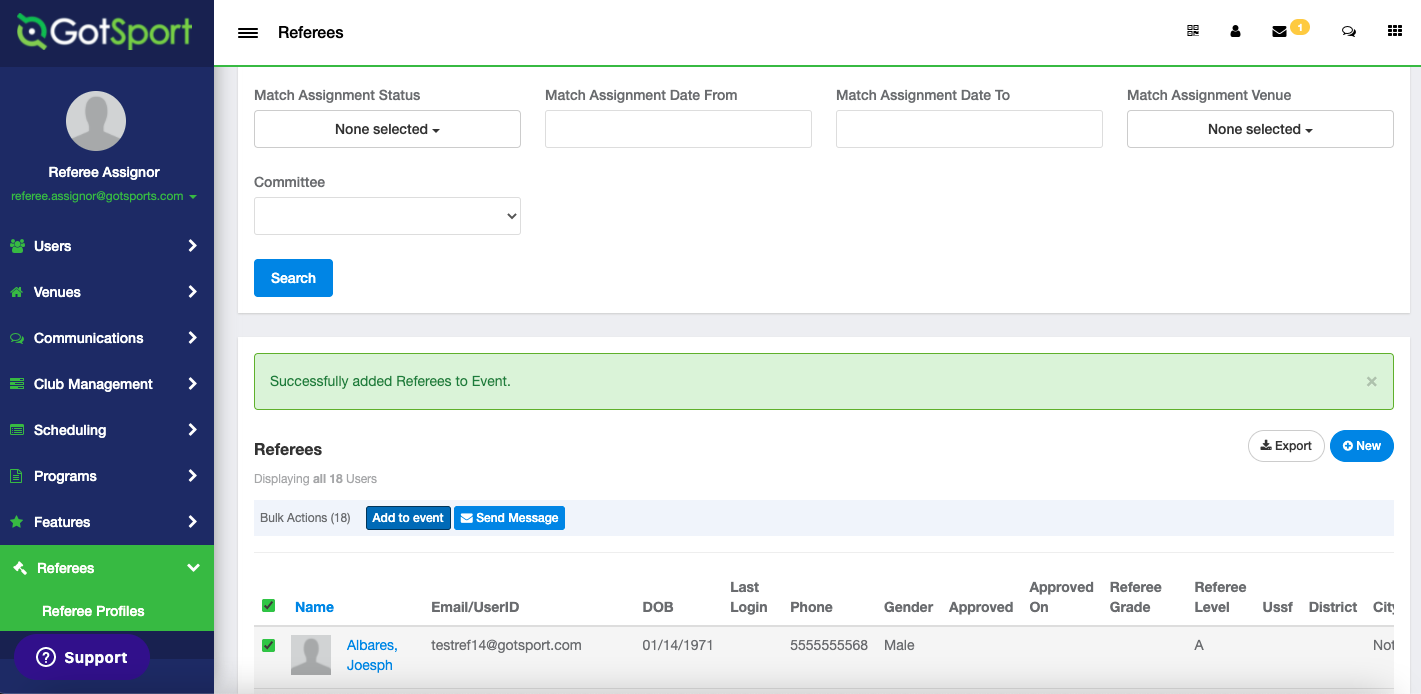As an Assignor - Adding Referees to an Event
This article will guide the assignor to enroll referees in an event. This will add the referee to the event's listed referees, a pool of referees that are available to be assigned for the duration of the event.
Instructions:
Step 1:
- Navigate to the Referees module on the left navigation menu. Click on "Referee Profile." This is the area you will add the referee accounts to the event.
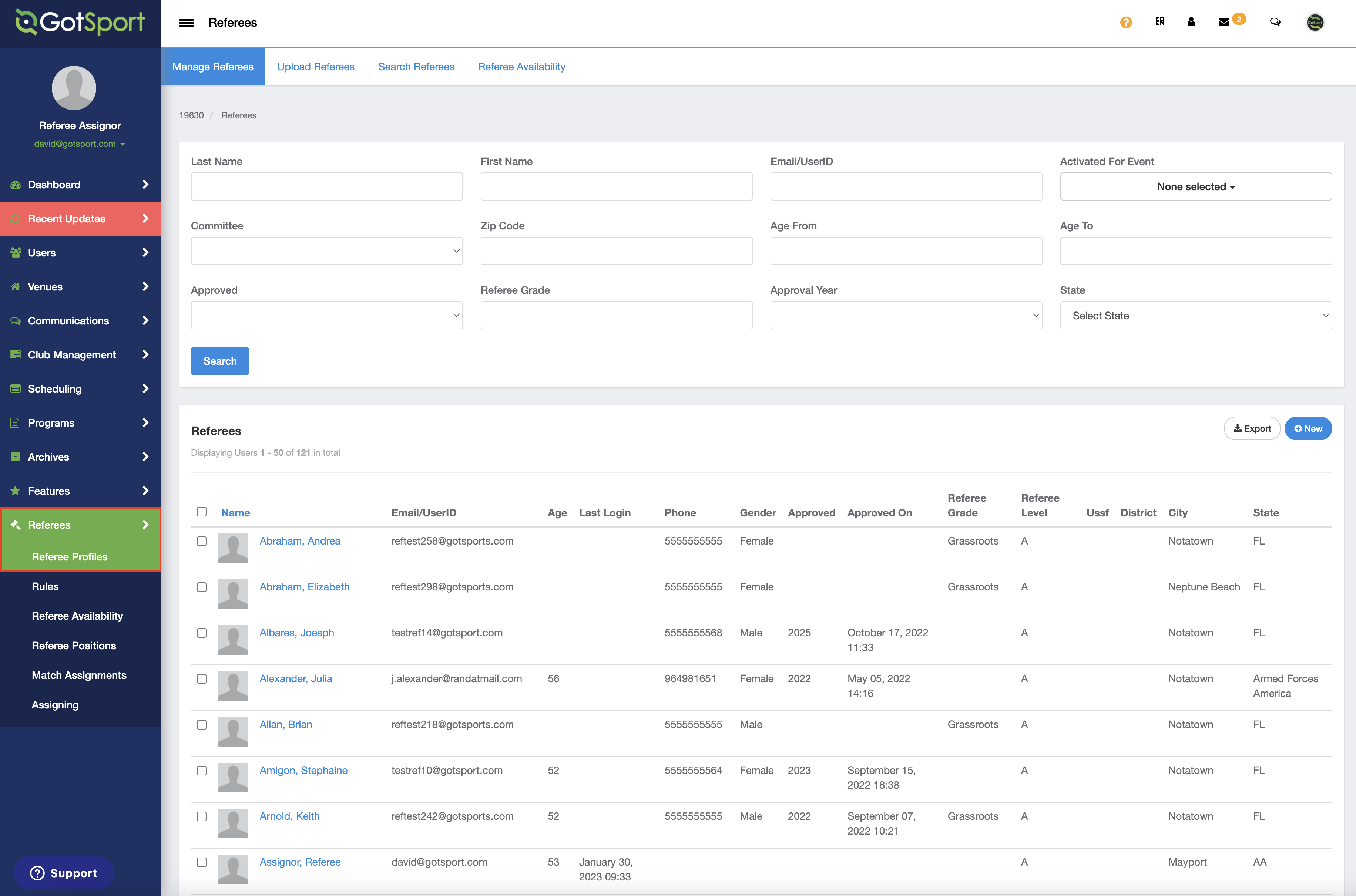
Step 2:
- Click the check box(es) on the left-hand side of the referee's name. You can select them individually or click next to "name" to select all. Clicking a checkbox will trigger "bulk" actions to appear.
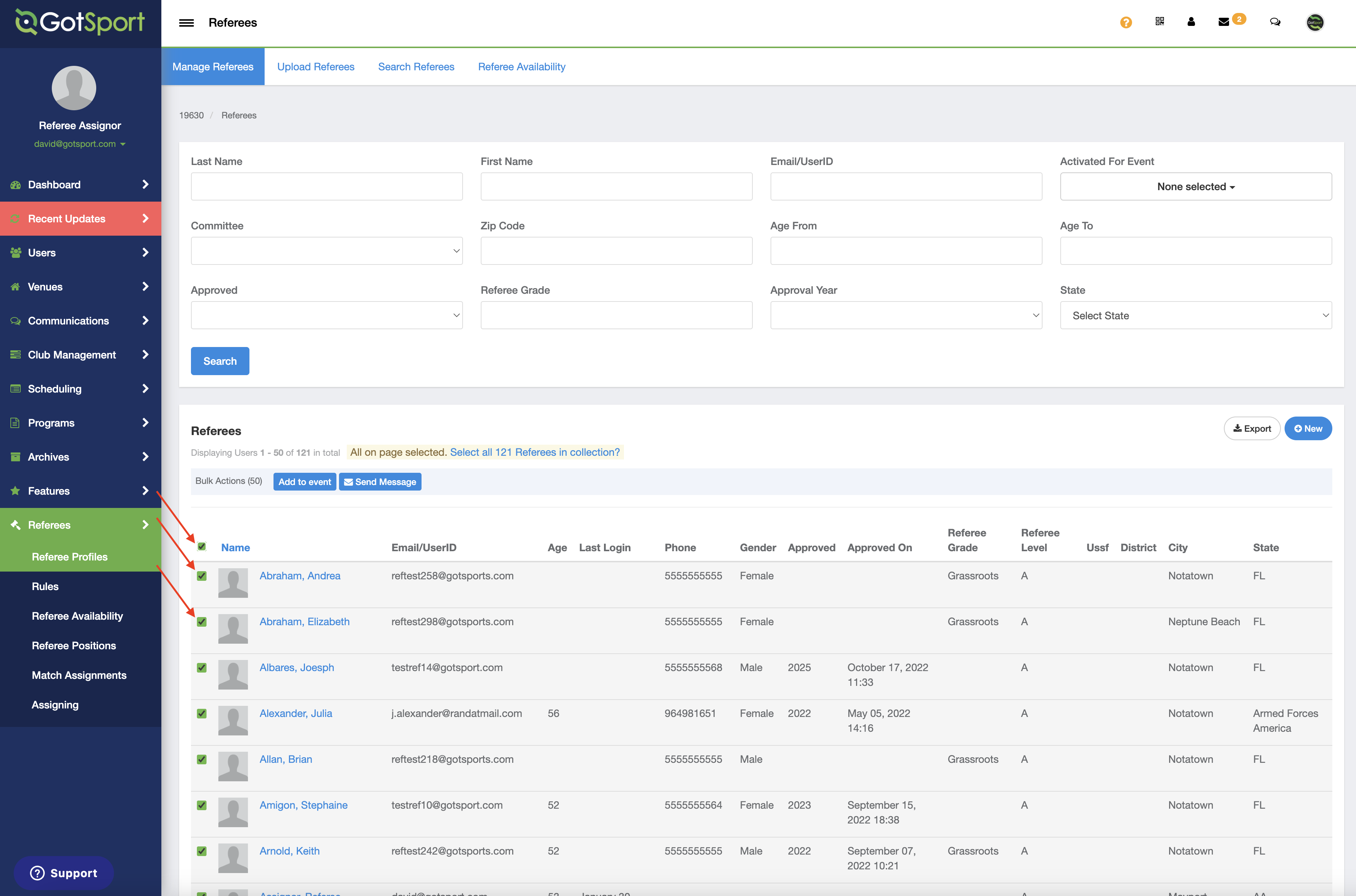
Step 3:
- Click "Add to event". A popup will appear with a drop-down of the different events that the assignor has access to. Select the event you wish to add the referees to and then click "Add to Event". A green bar will flash stating the referees have been successfully added to the event.