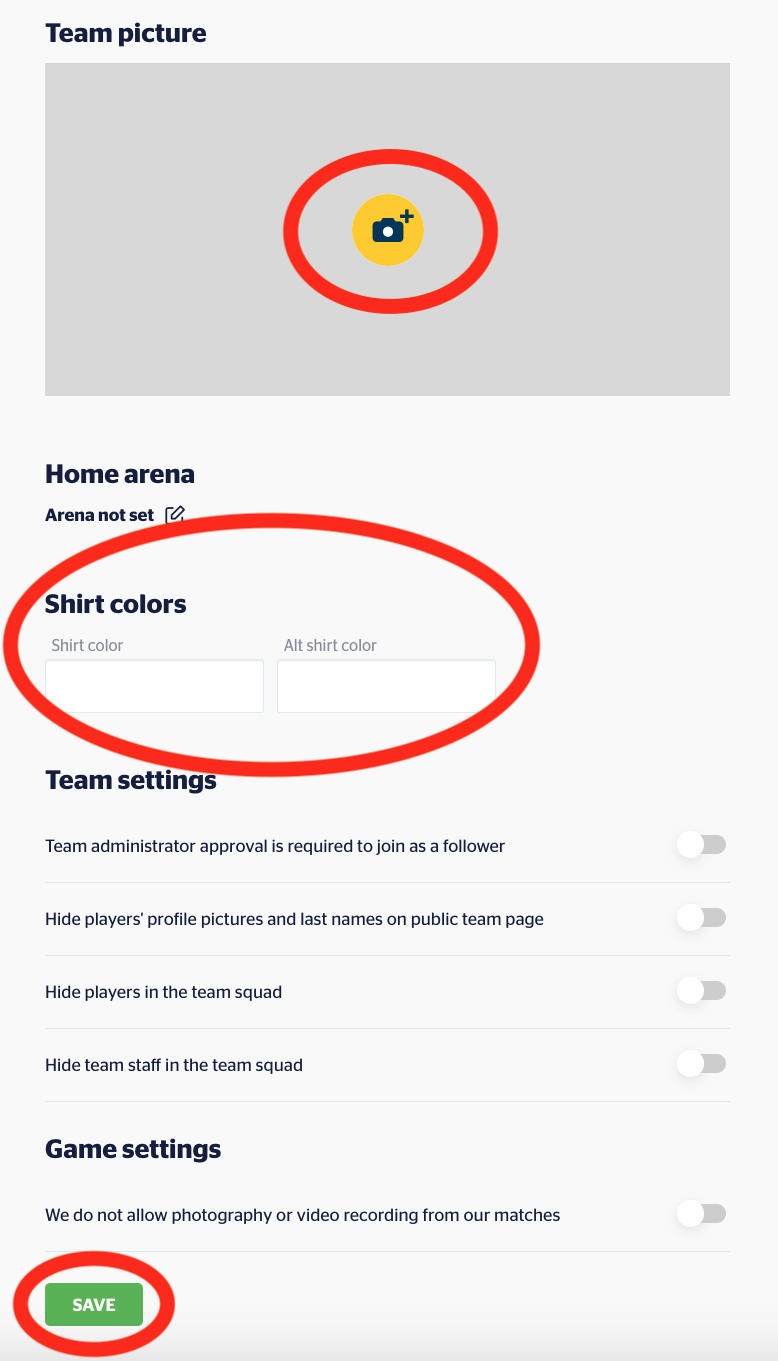GotSport Live - How to Add Team Picture and Specify Shirt Colors
This article will demonstrate how a Team Admin can add a team photo as well as team information.
Instructions
Step 1:
- If you follow the team or have a role in the team, you may navigate to the team's page on GotSport Live via Following in the main menu. Otherwise, click on the Team tab on the club's page (can be searched for under Discover).
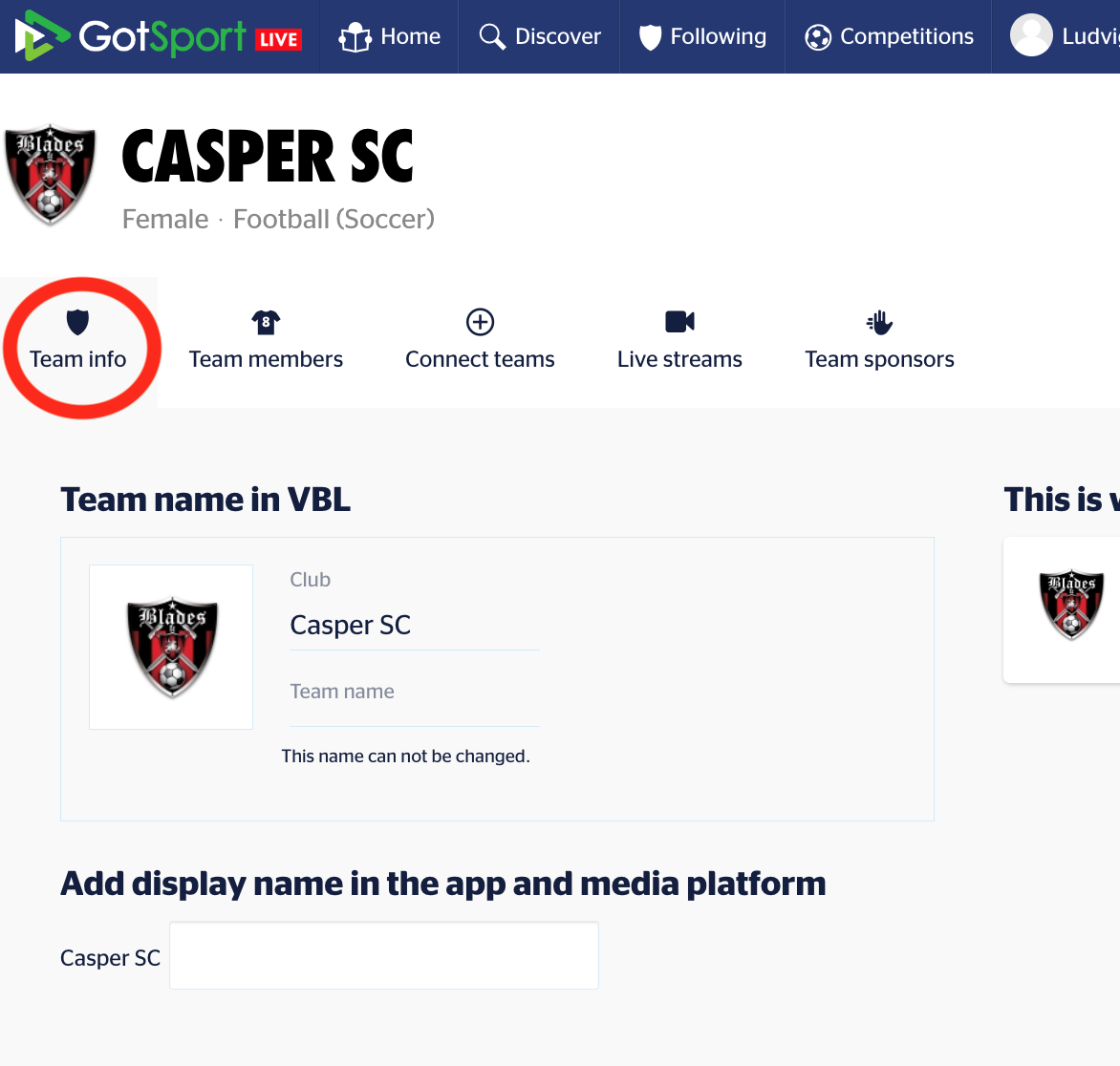
Step 2:
- Press the Admin button in the top right corner to enter the team's admin page.
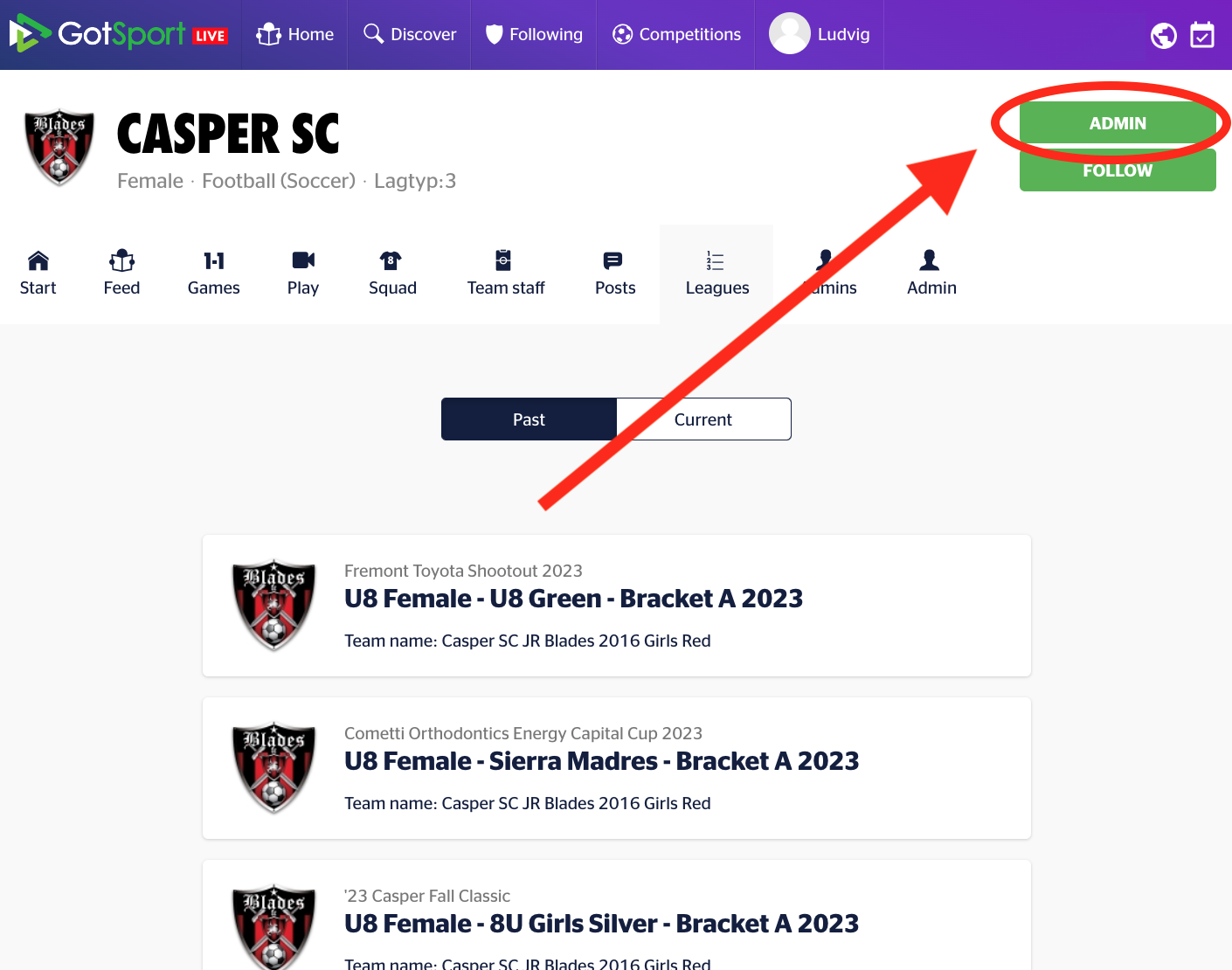
Step 3:
- On the Team Info tab, you can upload a team picture, as well as enter the shirt colors for your team.
- Click the green Save button at the bottom of the page to save the changes.