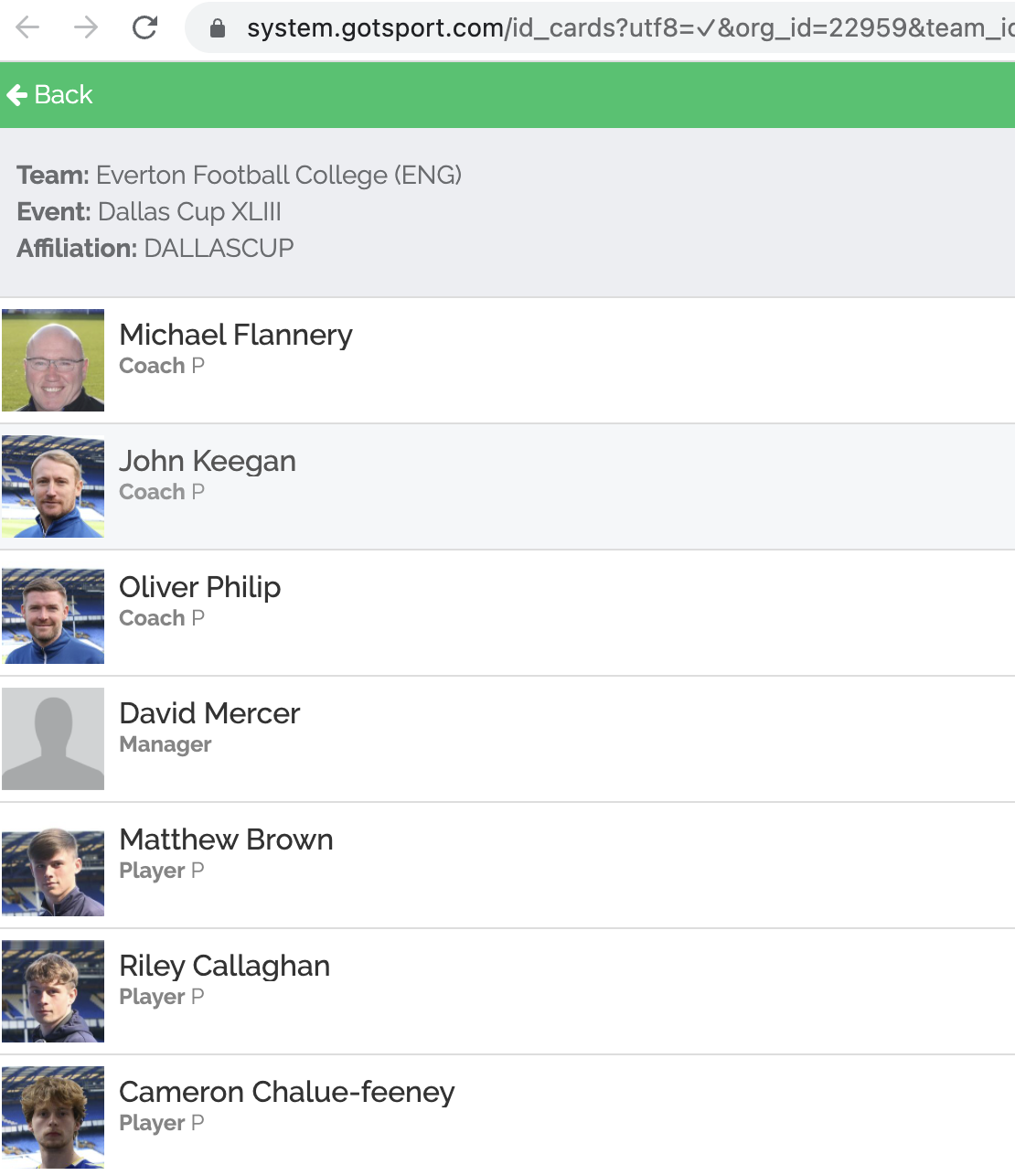As a Coach/Manager - How to Access Virtual Cards
This article will show how to access virtual cards as a coach or manager.
Instructions:
Step 1:
- When logged into your GotSport Account (How to Login) Go to the "Team Management" tab.
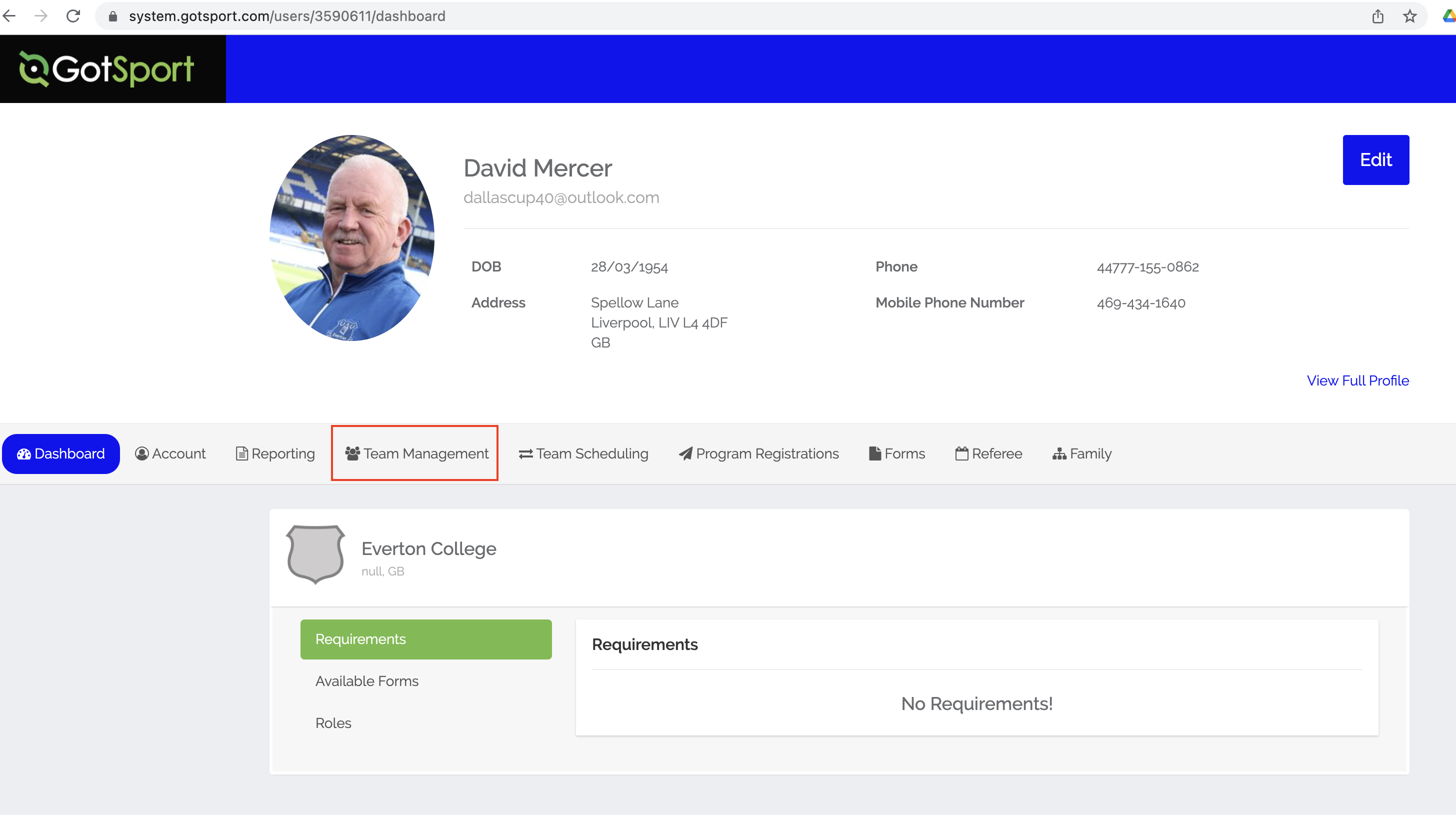
Step 2:
- Click on the team's name.
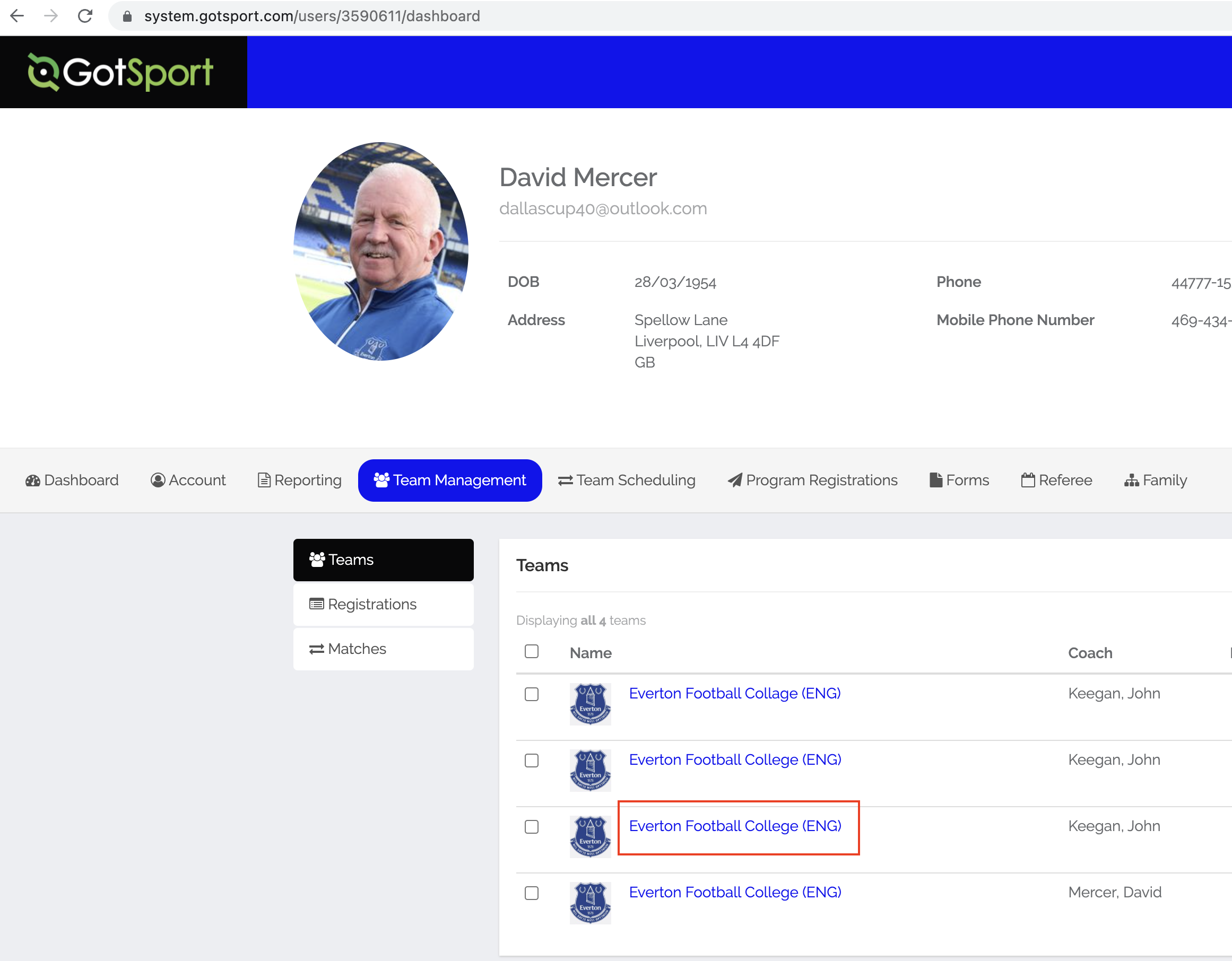
Step 3:
- Click the "Rosters" tab.
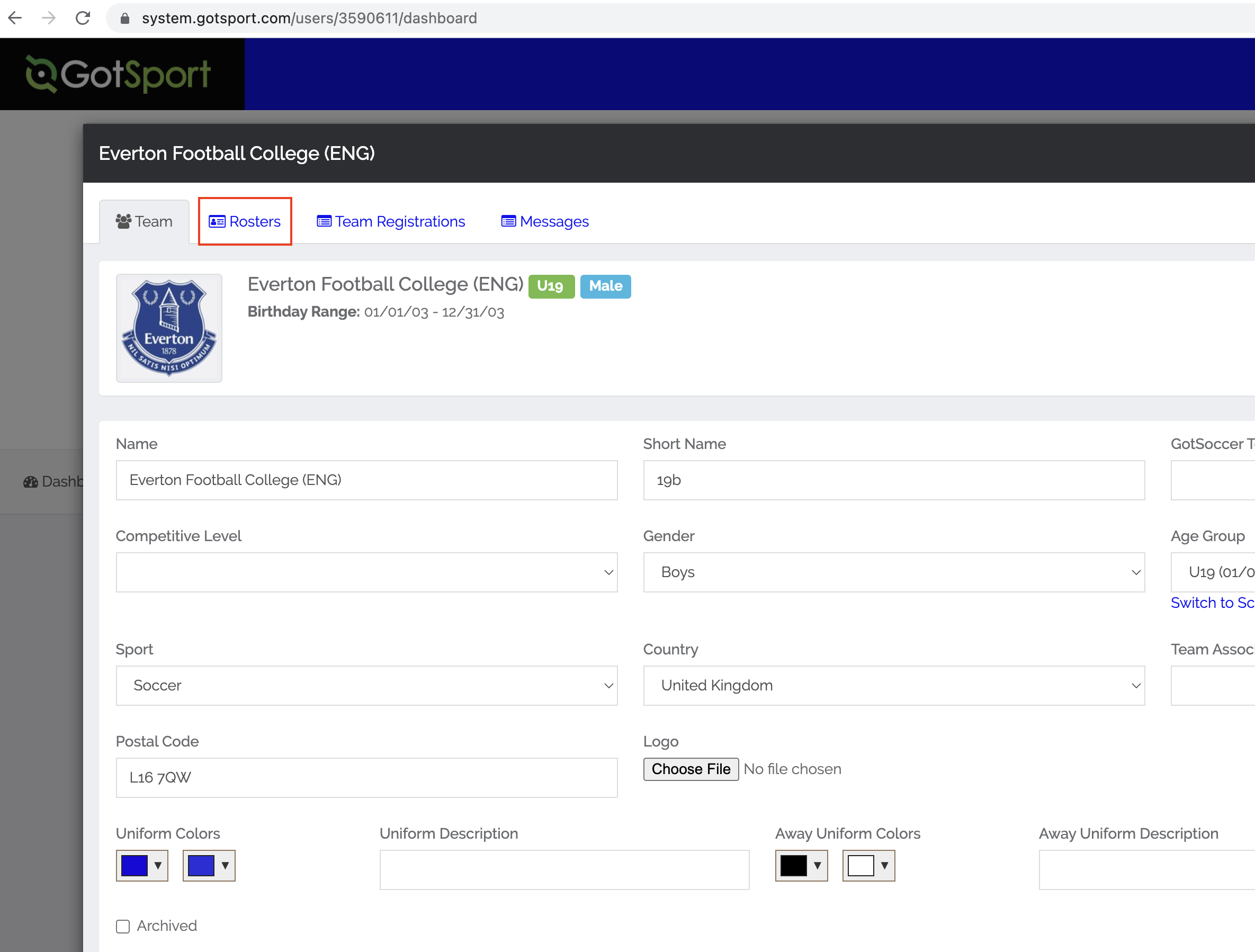
Step 4:
- Select the event you want to access the virtual cards for in the dropdown.
- Click Search.
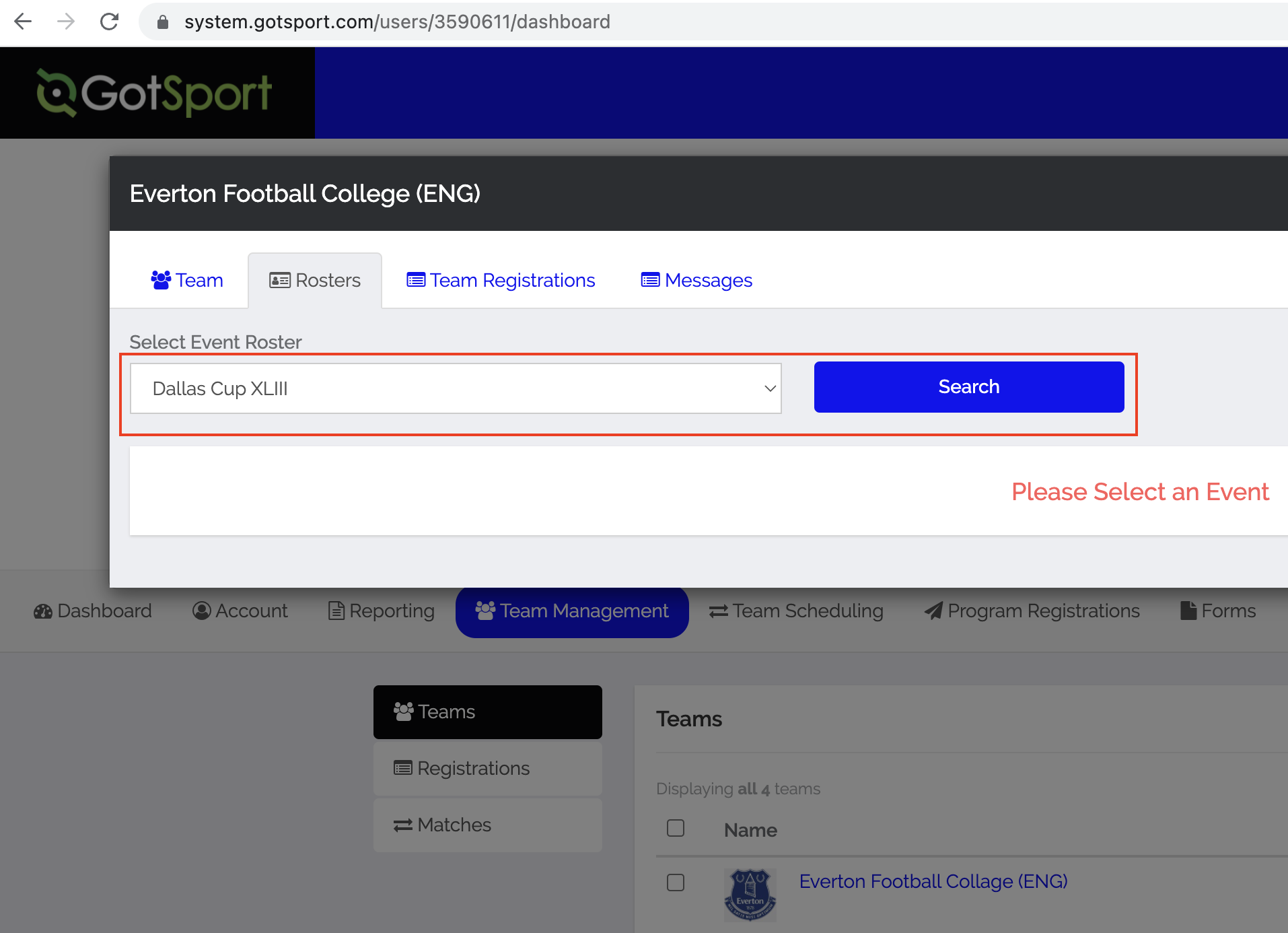
Step 5:
- Click the "Documents and ID's" tab.
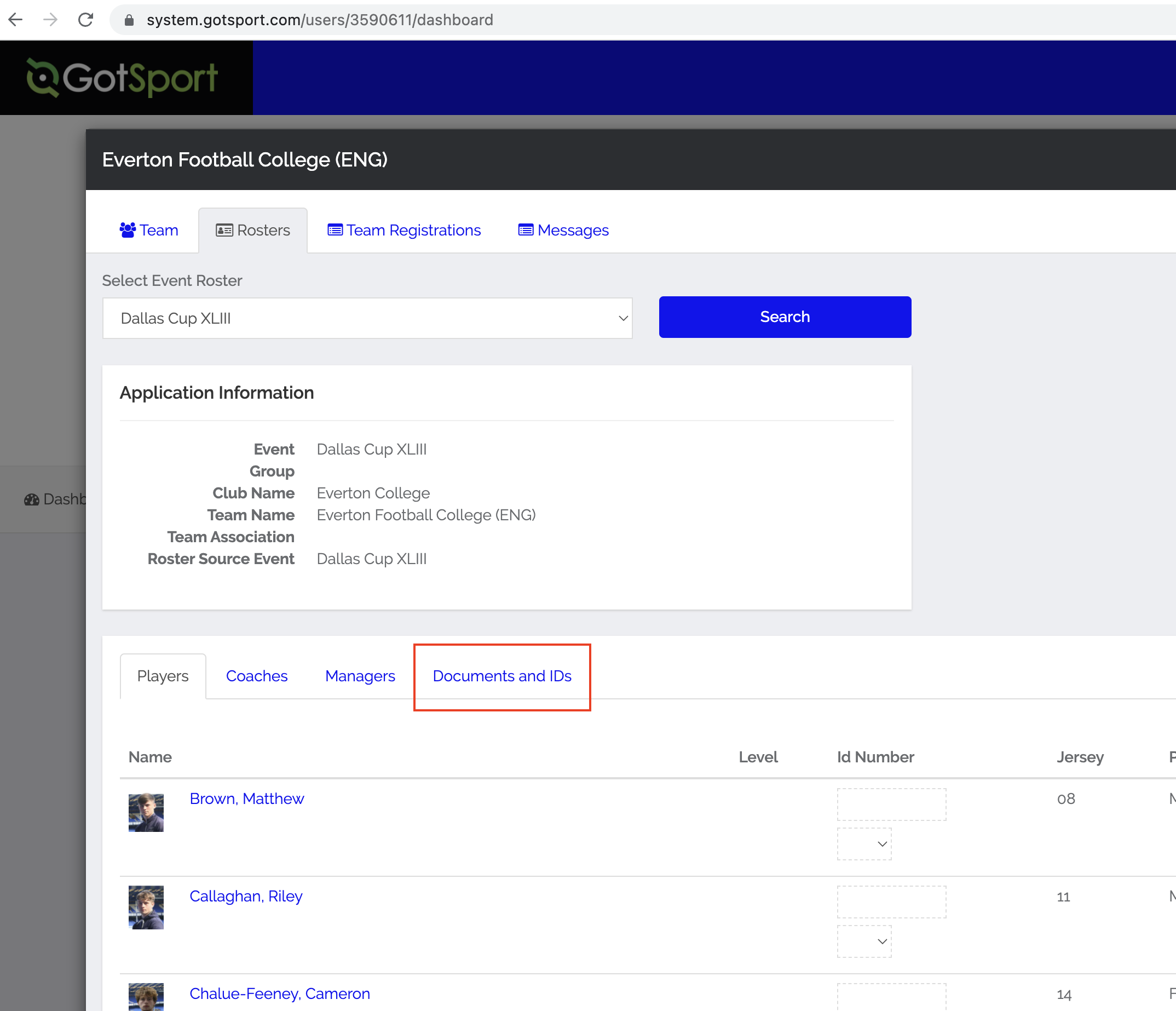
Step 6:
- Click "Virtual ID Cards" to view the Pass Cards.
NOTE: If you do not see the button for Virtual ID Cards, the event will need to enable the feature. Please reach out directly to the event and request they turn the feature on.
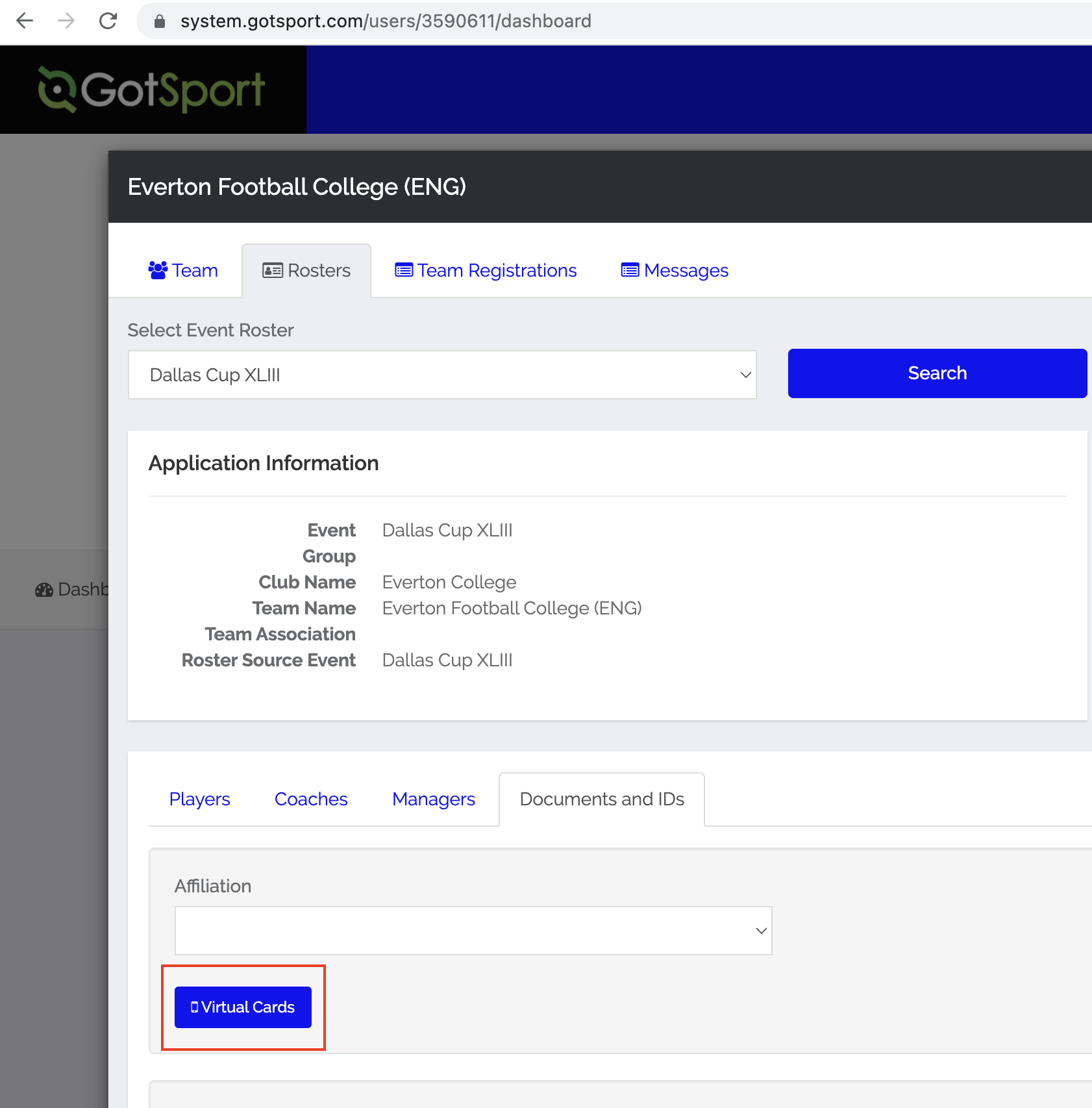
Step 7:
- You will now view the virtual ID cards.
- You can click on each card to see additional details of the individual.
- If your player is not listed here, then they are not currently approved for this event's roster.