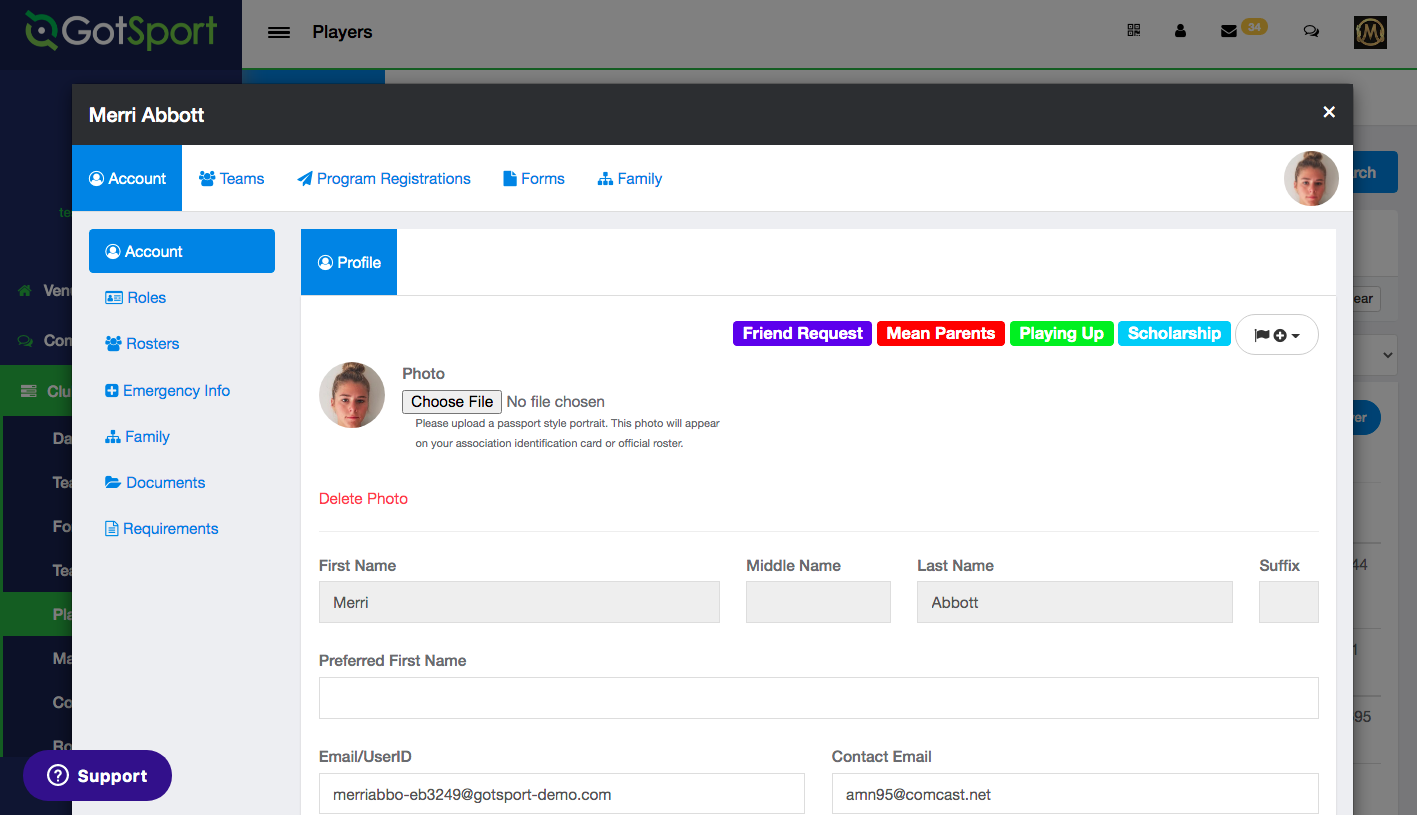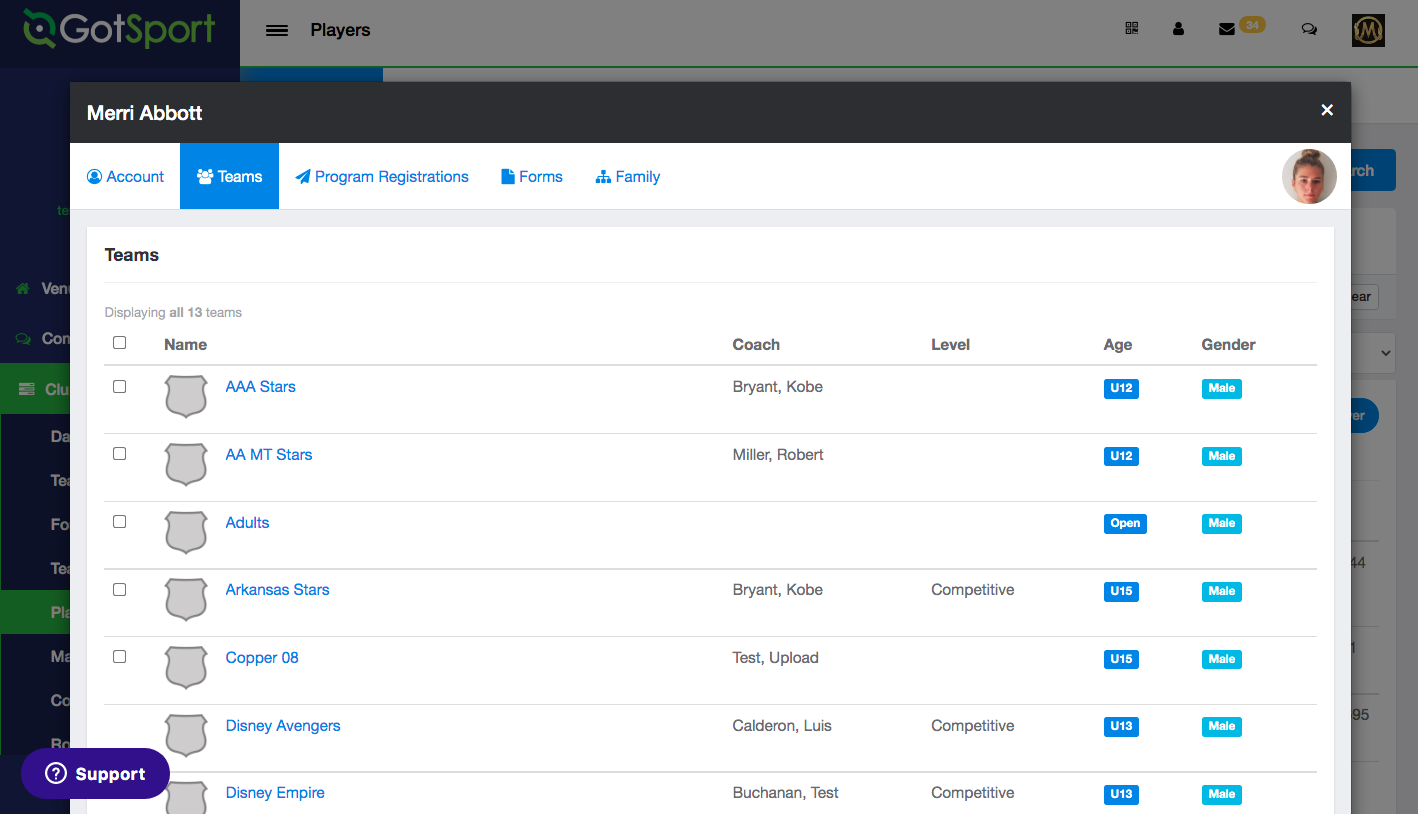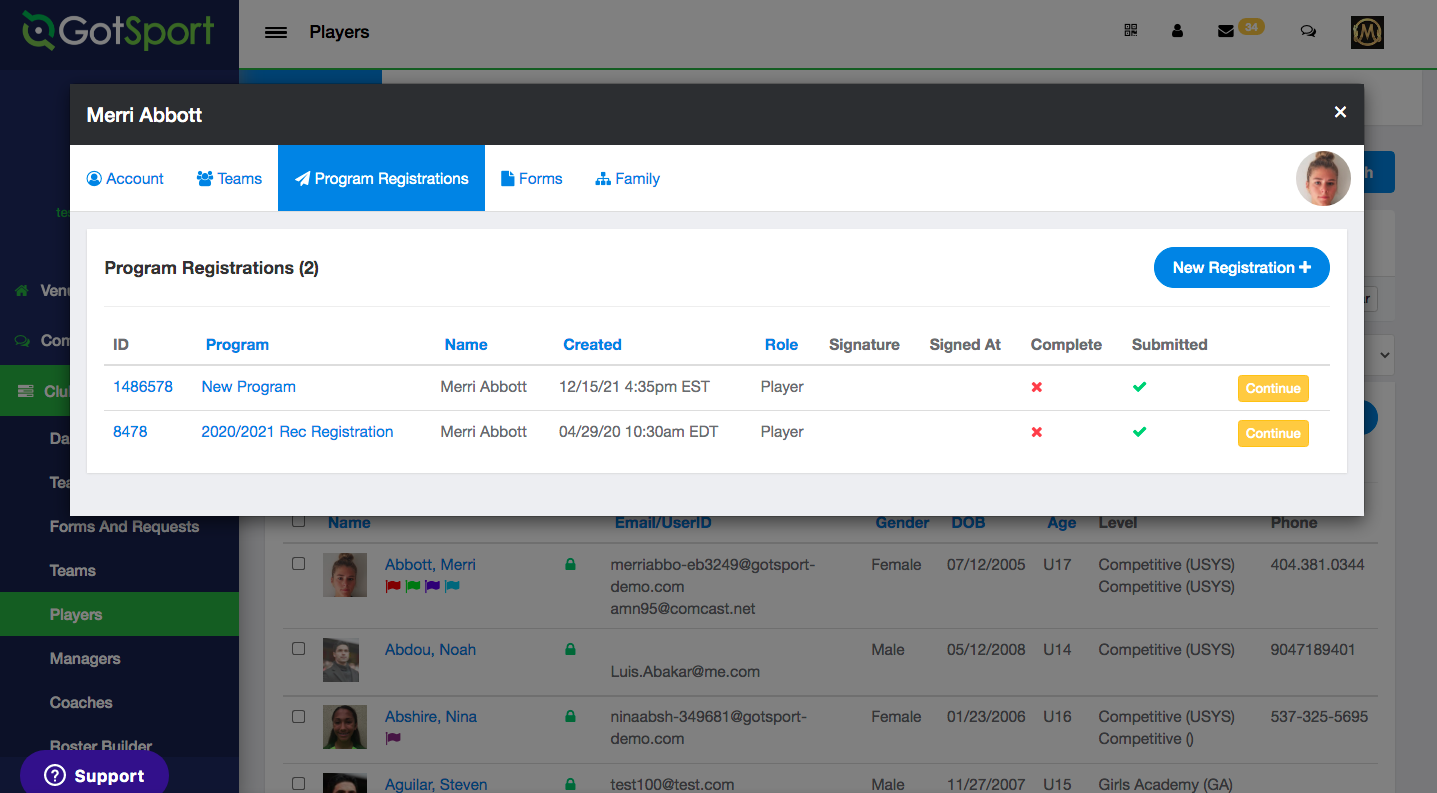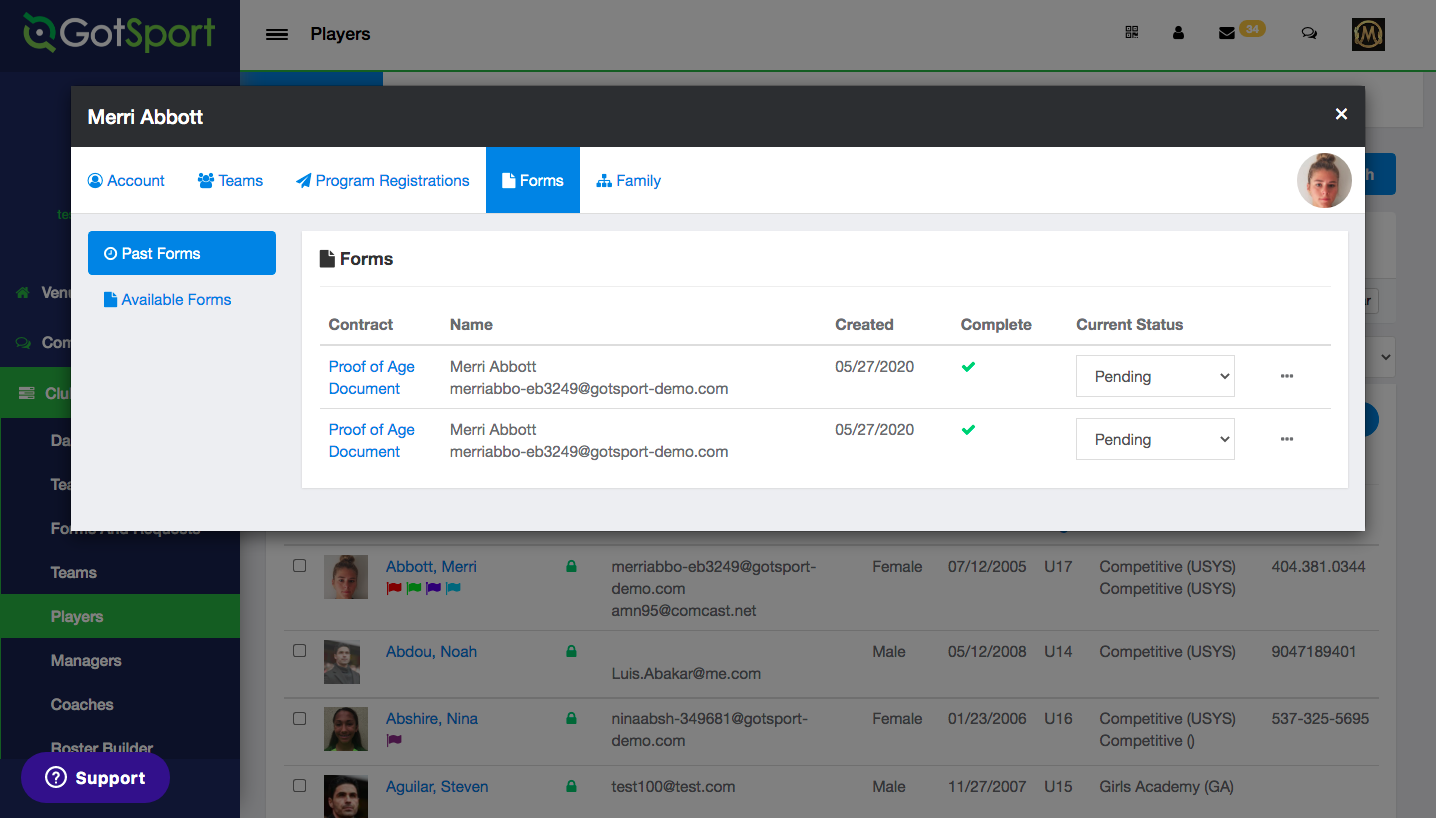Viewing Player Data as a Club Admin
You have the ability to view your player's data all in one location. There are multiple ways to view a players information, registration information, billing information, etc.
Instructions
Step 1:
- From your dashboard, click "Players" from the dashboard.
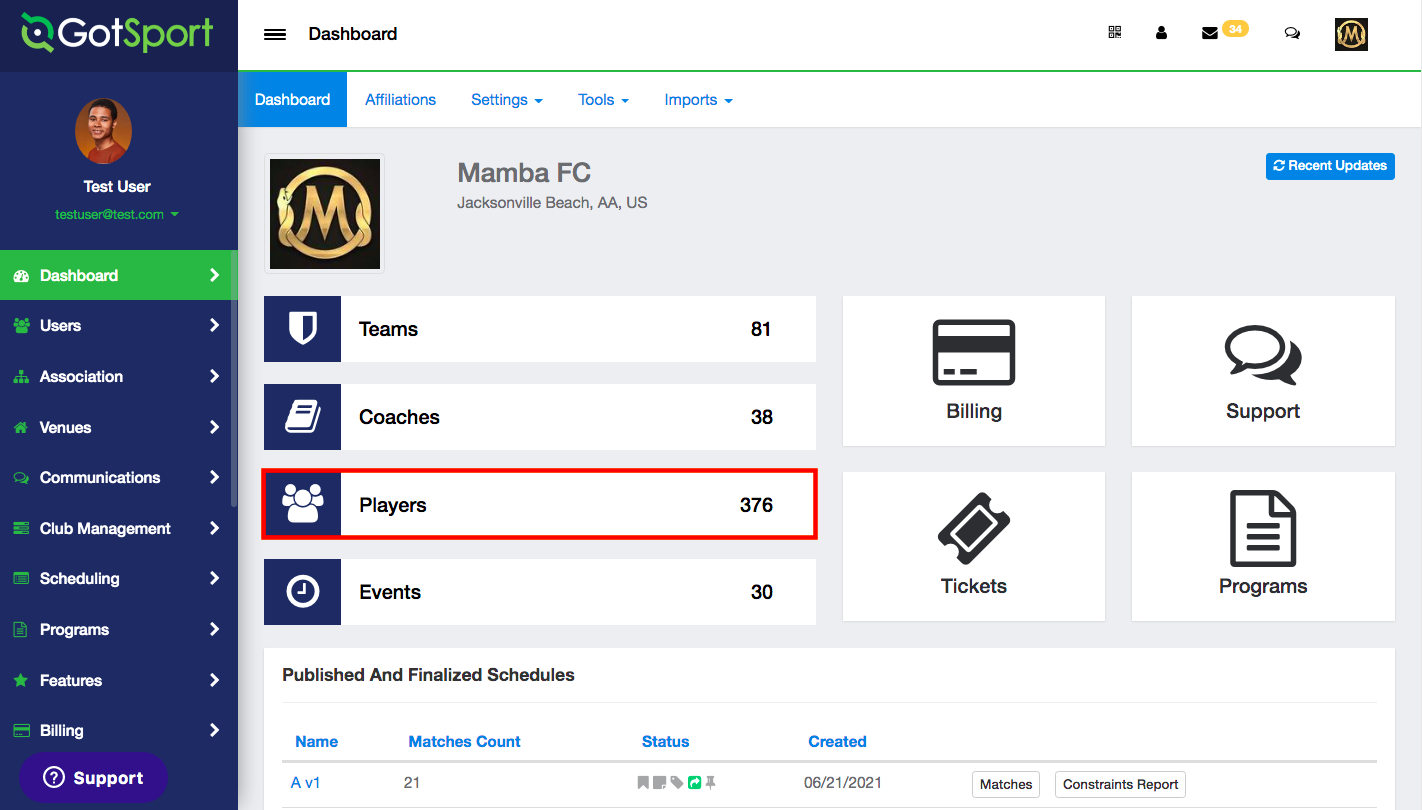
Step 2:
- From your player's list, you have multiple filters you can use at the top of your page. Within these filters you are able to add multiple layers of filters, allowing you to make your search as specific as you may please. Then select the player whom you want to view information for.
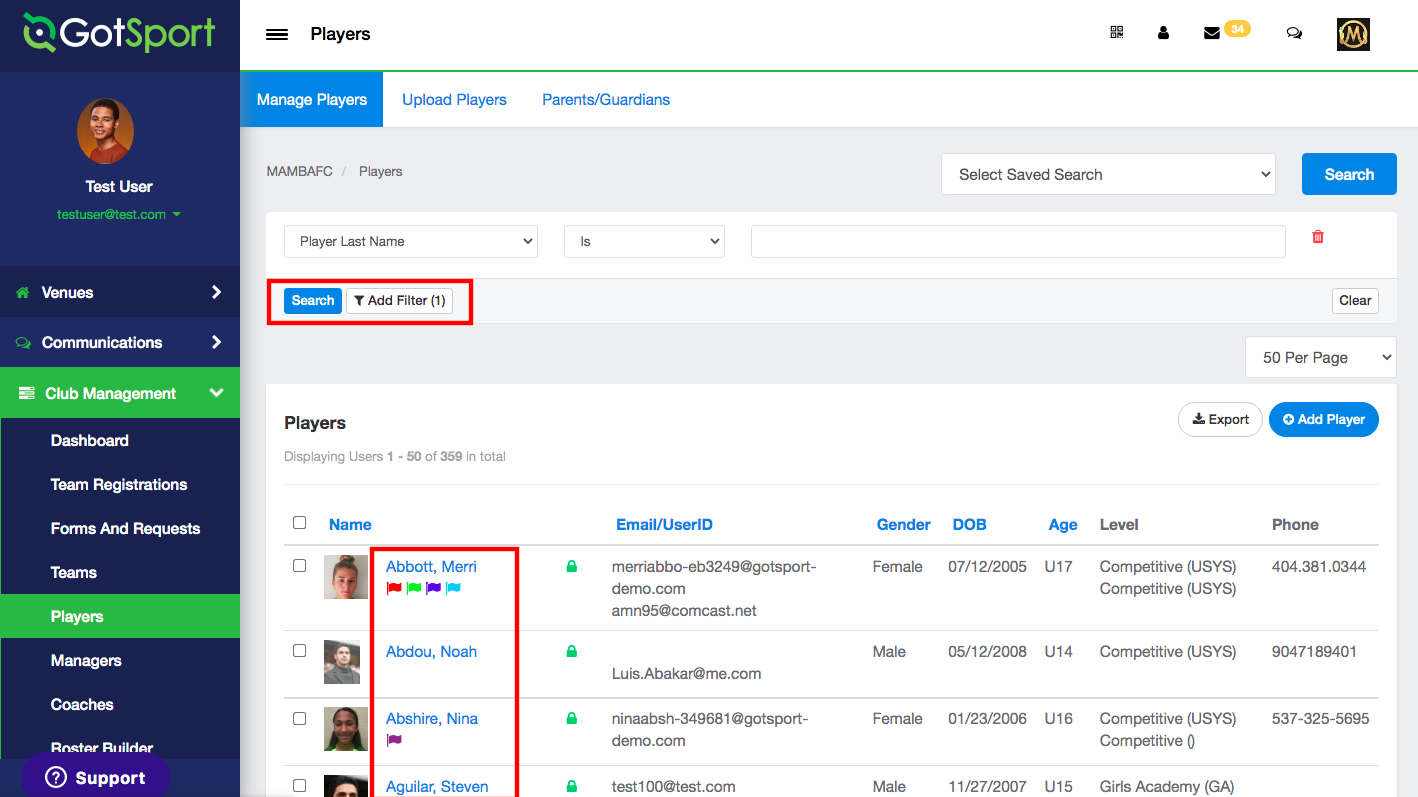
Step 3:
- You also will have 5 tabs horizontally across the top of the page:
- Teams - This tab will list all teams that this player is currently on
- Program Registrations - This tab will show all programs this player has registered for
- Forms - This tab will show all forms this player or club has uploaded to their profile. On the left-hand side, you can select "Available Forms" and this will show all required or available forms for that player.
- Family - This tab will show all family members connected to the account