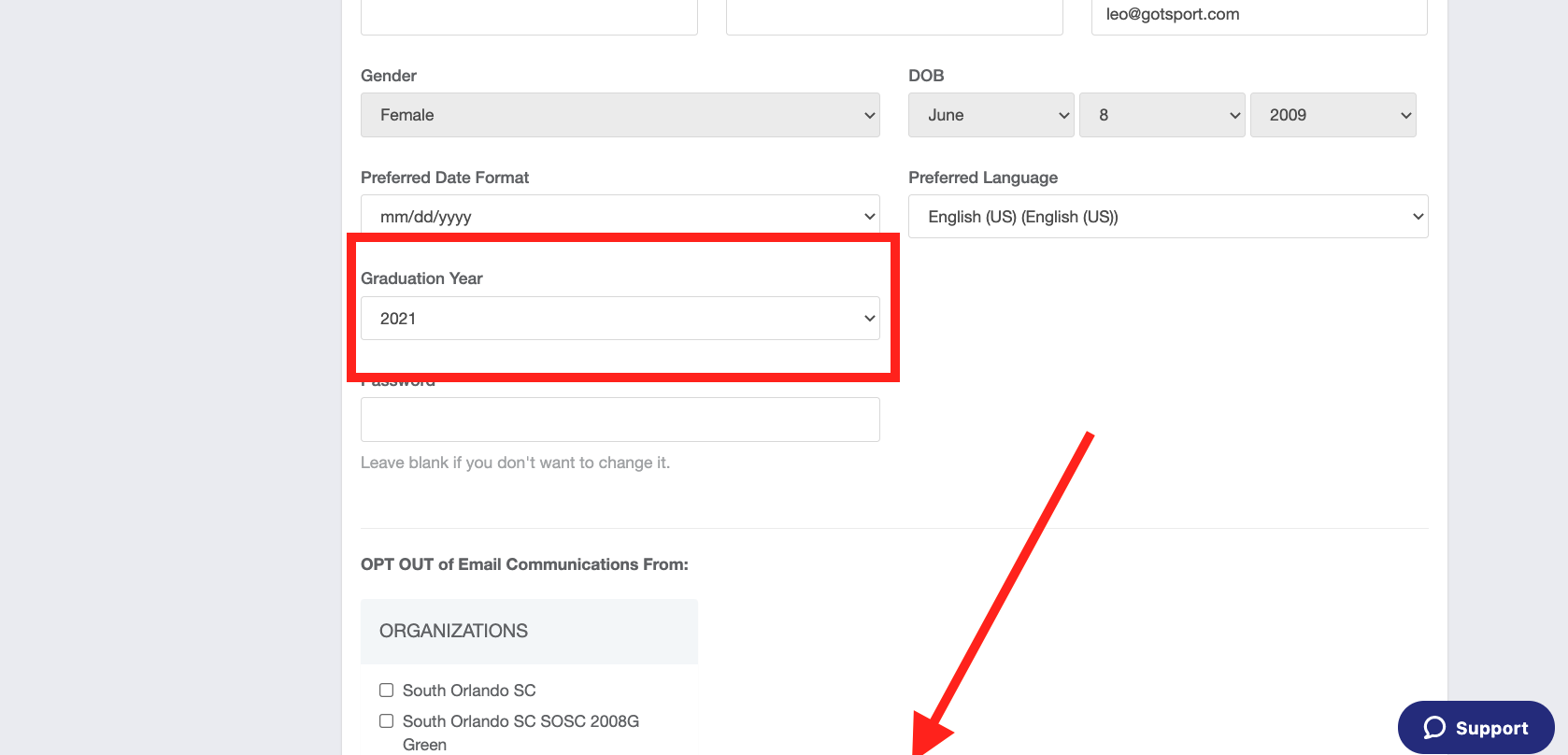As a Parent/Player - How to Add a Graduation Year on a Player Profile
This article demonstrates how to add a graduation year to a profile.
Instructions:
Step 1:
- Log in your account and on the left side click on the Family tab
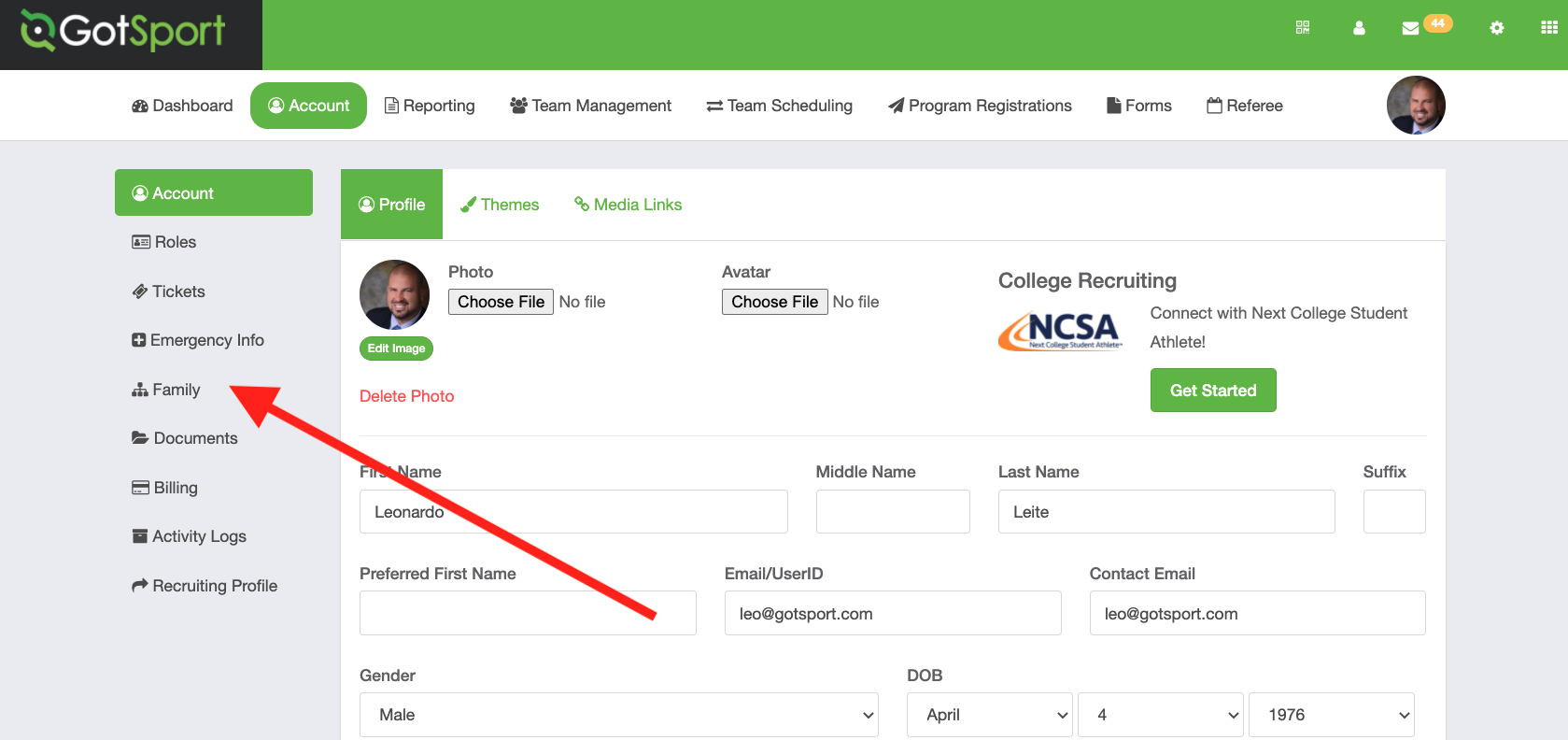
Step 2:
- Click on the child that you want to add the graduation Year
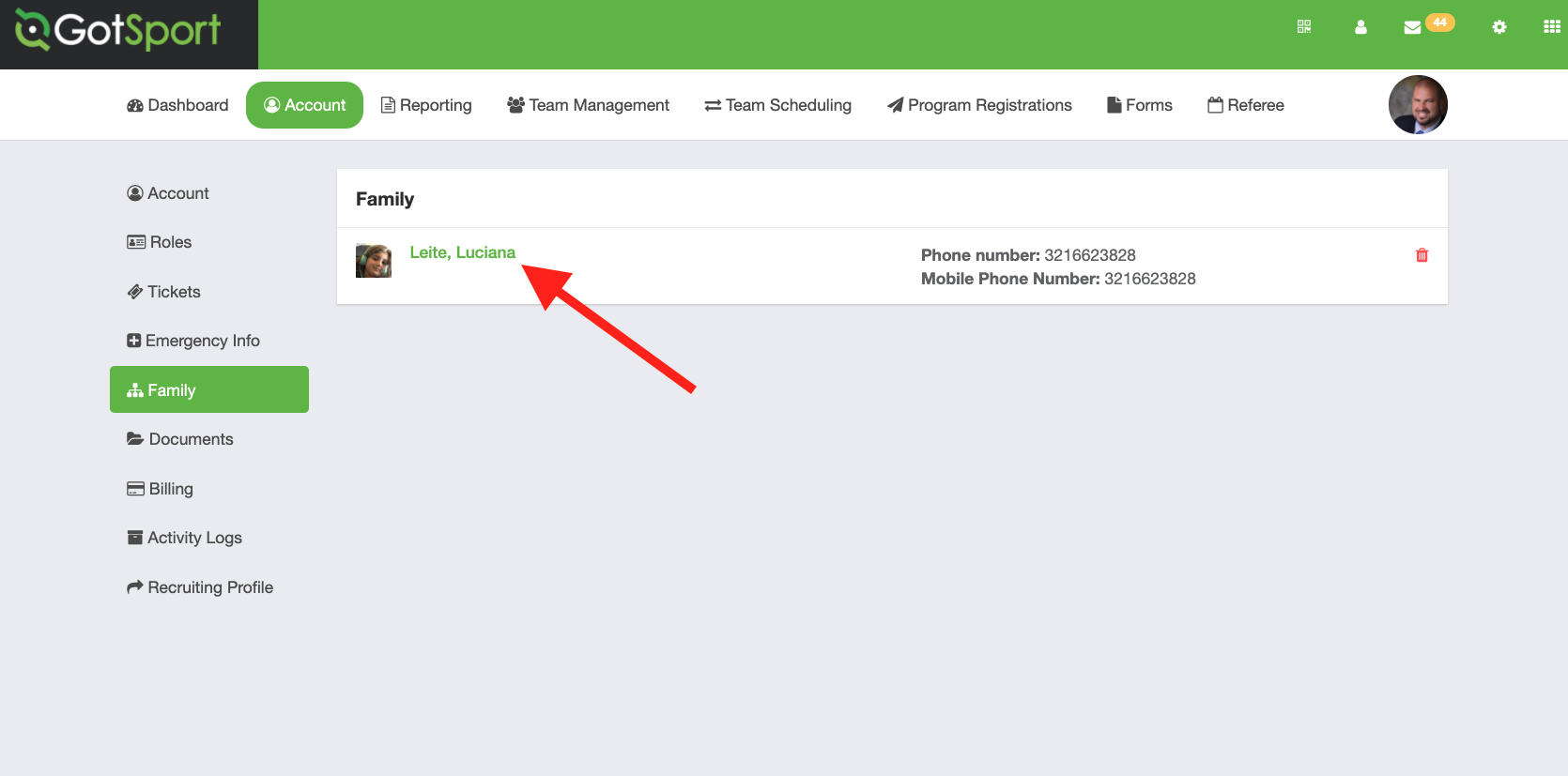
Step 3:
- Select the Graduation Year on the drop-down box , then scroll down and hit SAVE