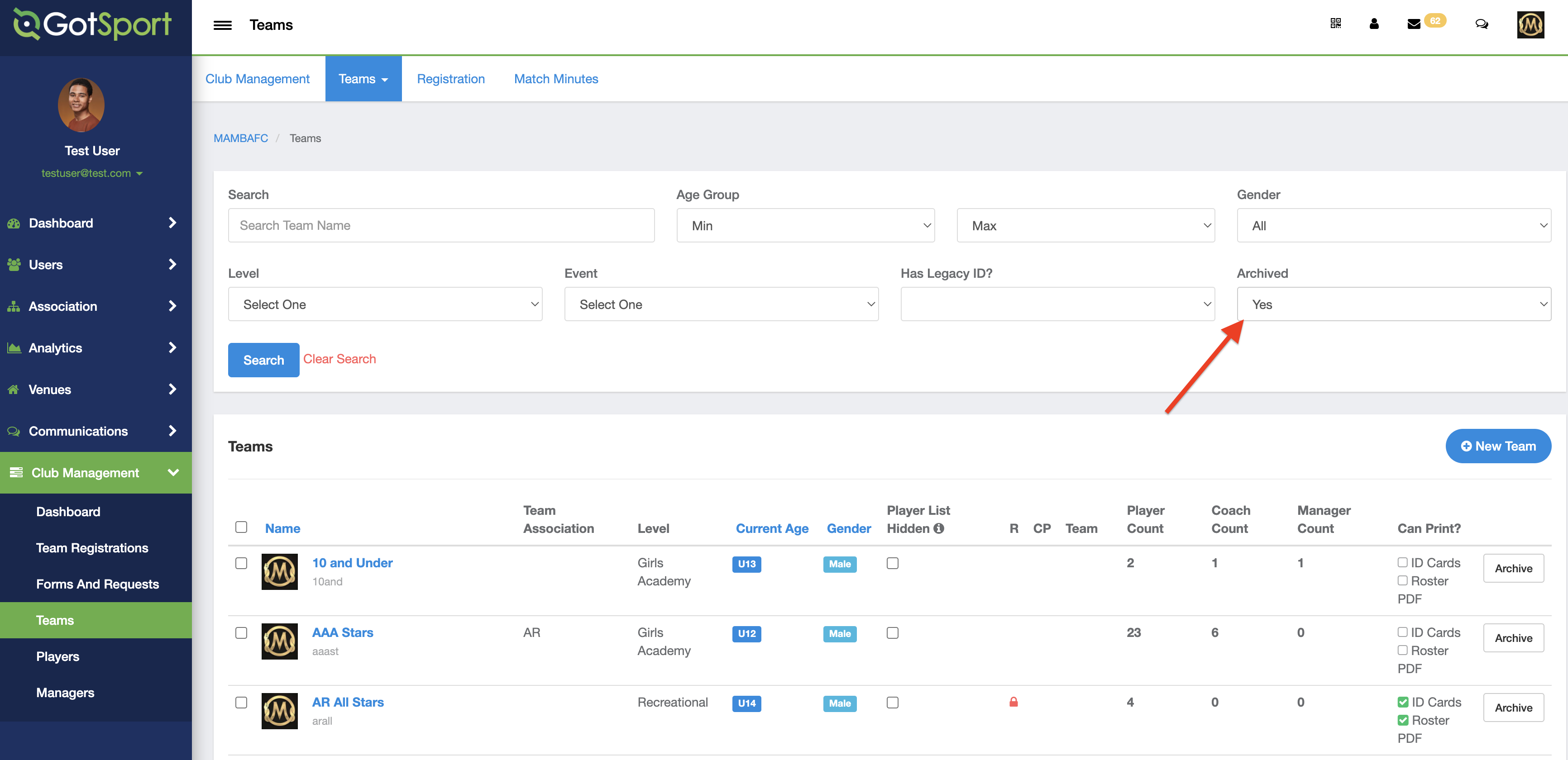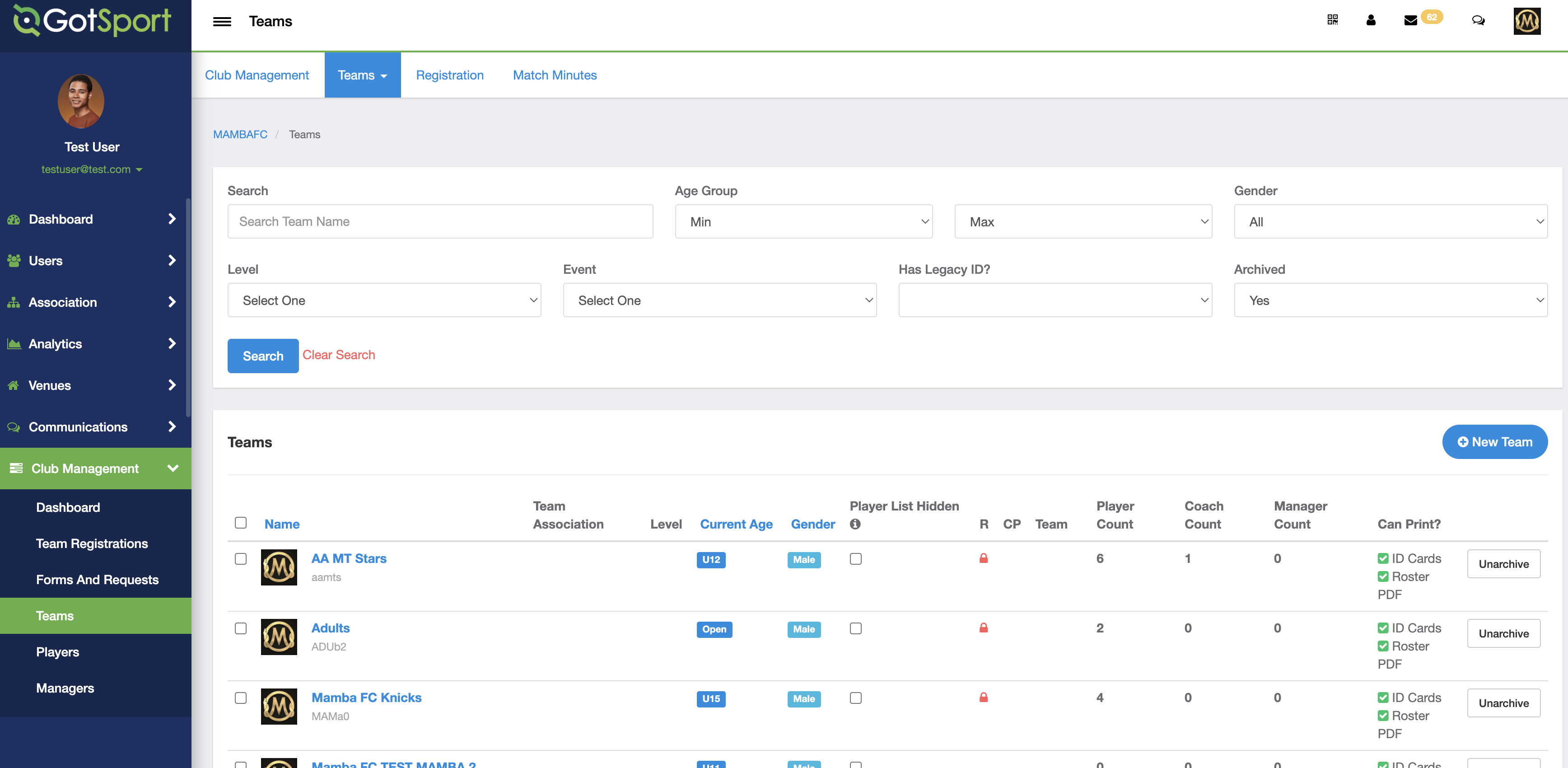As a Club Admin- How to Archive a Team
Club Administrators can archive teams from their club's team list.
Instructions
Step 1.
- From within the club account click on "Club Management" then "Teams"

Step 2.
- For the team that is being archived, locate the team on the list and then click "Archive" button on the far right side of the page
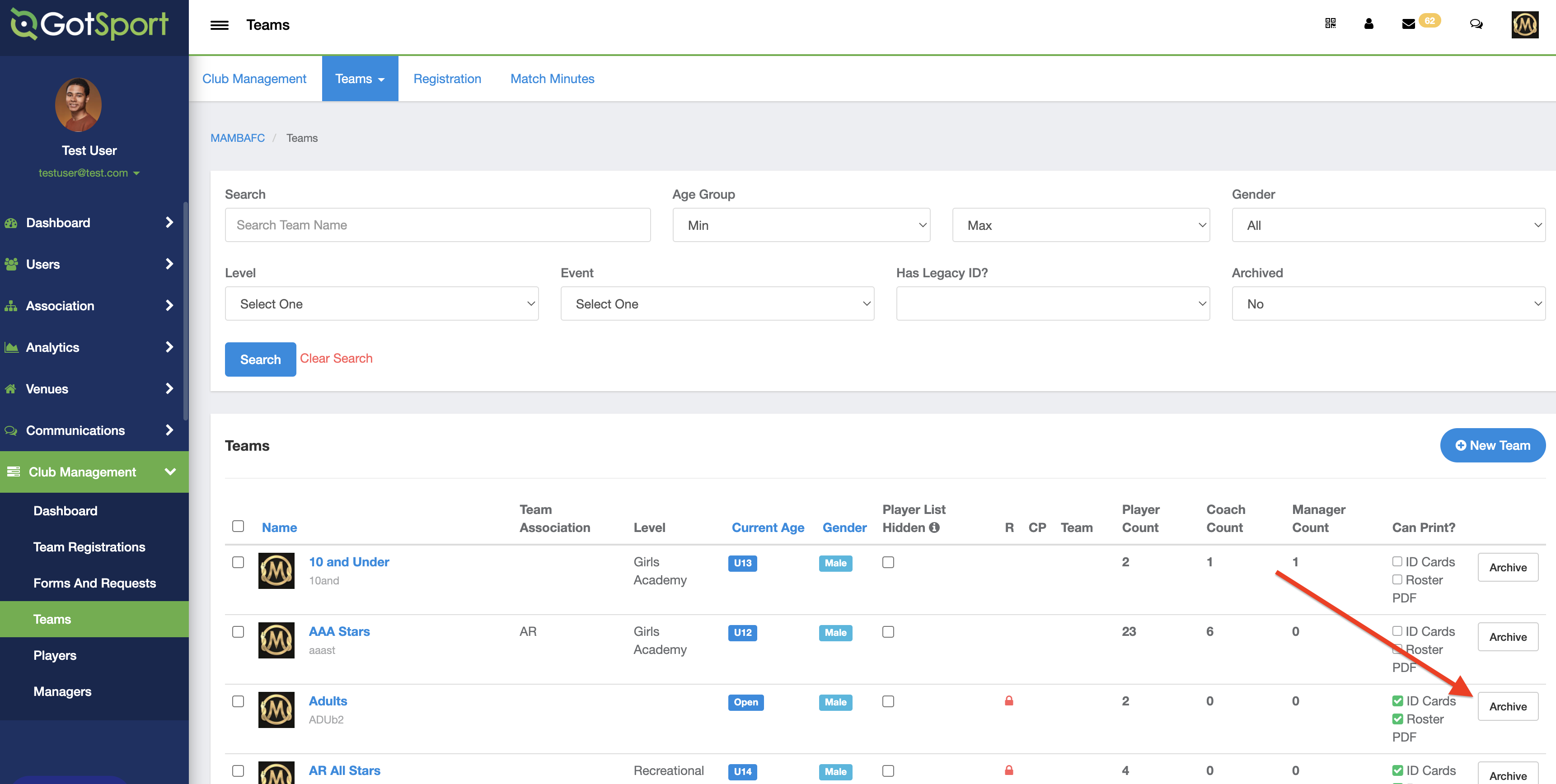
Step 3.
- This will remove the team from the list of teams, but if you use the filters to change the Archived to Yes and click search, this team can still be viewed within the club account